|
Threads and Swing
NOTE:
This article about multithreading in Swing was archived in April
1998. A month later, we published another article expanding on
the subject. For a better understanding of how multithreading
works in Swing, we recommend that you read both this article and
the newer one, which is titled "Using
a Swing Worker Thread".
Later, the Swing team updated the classes
used in both articles, so that they conform to the Swing 1.1 API
and reflect feedback from threads experts. See "Using
a Swing Worker Thread" for details.
By Hans Muller and Kathy Walrath
The Swing API was designed
to be powerful, flexible, and easy to use. In particular, we wanted
to make it easy for programmers to build new Swing components, whether
from scratch or by extending components that we provide.
 For
this reason, we do not require Swing components to support access
from multiple threads. Instead, we make it easy to send requests
to a component so that the requests run on a single thread. For
this reason, we do not require Swing components to support access
from multiple threads. Instead, we make it easy to send requests
to a component so that the requests run on a single thread.
This article gives you information about threads and Swing components.
The purpose is not only to help you use the Swing API in a thread-safe
way, but also to explain why we took the thread approach we did.
Here are the sections of this article:
- The single-thread rule:
Swing components can be accessed by only one thread at a time.
Generally, this thread is the event-dispatching thread.
- Exceptions to the rule: A few
operations are guaranteed to be thread-safe.
- Event dispatching: If
you need access to the UI from outside event-handling or drawing
code, then you can use the SwingUtilities
invokeLater()or invokeAndWait()
method.
- Creating threads: If
you need to create a thread -- for example, to handle a job that's
computationally expensive or I/O bound -- you can use a thread
utility class such as SwingWorker or Timer.
- Why did we implement Swing this way?:
This article ends with some background information about Swing's
thread safety.
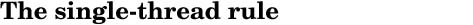
Here's the rule:
Once a Swing component has been realized, all code that
might affect or depend on the state of that component should be
executed in the event-dispatching thread.
This rule might sound scary, but for many simple
programs, you don't have to worry about threads. Before we go into
detail about how to write Swing code, let's define two terms: realized
and event-dispatching thread.
Realized means that the component's paint()
method has been or might be called. A Swing component that's a top-level
window is realized by having one of these methods invoked on it:
setVisible(true),
show(), or (this might surprise you) pack().
Once a window is realized, all components that it contains are realized.
Another way to realize a component is to add it to a container that's
already realized. You'll see examples of realizing components later.
The event-dispatching thread is the thread that executes
drawing and event-handling code. For example, the paint()
and actionPerformed()
methods are automatically executed in the event-dispatching thread.
Another way to execute code in the event-dispatching thread is to
use the SwingUtilities invokeLater()
method.
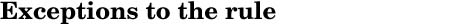 There
are a few exceptions to the rule that all code that might affect a
realized Swing component must run in the event-dispatching thread: There
are a few exceptions to the rule that all code that might affect a
realized Swing component must run in the event-dispatching thread:
- A few methods are thread-safe: In the Swing API documentation,
thread-safe methods are marked with this text:
This method is thread safe, although most Swing methods are
not. Please see "Threads
and Swing"
for more information.
An application's GUI can often be constructed and shown in
the main thread: The following typical code is safe, as long
as no components (Swing or otherwise) have been realized:
public class MyApplication
{
public static void main(String[] args) {
JFrame f = new JFrame("Labels");
// Add components to
// the frame here...
f.pack();
f.show();
// Don't do any more GUI work here...
}
}
All the code shown above runs on the "main" thread.
The f.pack()
call realizes the components under the JFrame.
This means that, technically, the f.show()
call is unsafe and should be executed in the event-dispatching
thread. However, as long as the program doesn't already
have a visible GUI, it's exceedingly unlikely that the JFrame
or its contents will receive a paint()
call before f.show()
returns. Because there's no GUI code after the f.show()
call, all GUI work moves from the main thread to the event-dispatching
thread, and the preceding code is, in practice, thread-safe.
- An applet's GUI can be constructed and shown in the init()
method: Existing browsers don't draw an applet until after
its init() and start() methods
have been called. Thus, constructing the GUI in the applet's init()
method is safe, as long as you never call
show() or setVisible(true)
on the actual applet object.
By the way, applets that use Swing components must be implemented
as subclasses of JApplet,
and components should be added to the JApplet content pane, rather
than directly to the JApplet. As for any applet, you should never
perform time-consuming initialization in the init()
or start() method;
instead, you should start a thread that performs the time-consuming
task.
- The following JComponent methods are safe to call from any
thread: repaint(),
revalidate(),
and invalidate().
The repaint()
and revalidate()
methods queue requests for the event-dispatching thread to call
paint() and validate(),
respectively. The invalidate()
method just marks a component and all of its direct ancestors
as requiring validation.
- Listener lists can be modified from any thread: It's
always safe to call the addListenerTypeListener()
and removeListenerTypeListener()
methods. The add/remove operations have no effect
on an event dispatch that's under way.
 NOTE:
The revalidate()
method is new. The important difference between revalidate()
and validate()
is that revalidate()
queues requests that might be coalesced into a single validate()
call. This is similar to the way that repaint()
queues paint requests that might be coalesced. NOTE:
The revalidate()
method is new. The important difference between revalidate()
and validate()
is that revalidate()
queues requests that might be coalesced into a single validate()
call. This is similar to the way that repaint()
queues paint requests that might be coalesced.

Most post-initialization GUI work naturally occurs in
the event-dispatching thread. Once the GUI is visible, most programs
are driven by events such as button actions or mouse clicks, which
are always handled in the event-dispatching thread.
However, some programs need to perform non-event-driven GUI work
after the GUI is visible. Here are some examples:
- Programs that must perform a lengthy initialization operation
before they can be used: This kind of program should generally
show some GUI while the initialization is occurring, and then
update or change the GUI. The initialization should not
occur in the event-dispatching thread; otherwise, repainting and
event dispatch would stop. However, after initialization the GUI
update/change should occur in the event-dispatching thread,
for thread-safety reasons.
- Programs whose GUI must be updated as the result of non-AWT
events: For example, suppose a server program can get requests
from other programs that might be running on different machines.
These requests can come at any time, and they result in one of
the server's methods being invoked in some possibly unknown thread.
How can that method update the GUI? By executing the GUI update
code in the event-dispatching thread.
The SwingUtilities class provides two methods to help you run
code in the event-dispatching thread:
- invokeLater():
Requests that some code be executed in the event-dispatching thread.
This method returns immediately, without waiting for the code
to execute.
- invokeAndWait(): Acts
like invokeLater(),
except that this method waits for the code to execute. As a rule,
you should use invokeLater()
instead of this method.
This page gives you some examples of using this API. Also see
the BINGO
example in The Java Tutorial, especially the following
classes: CardWindow,
ControlPane,
Player,
and OverallStatusPane.
Using the invokeLater() Method
You can call invokeLater()
from any thread to request the event-dispatching thread
to run certain code. You must put this code in the
run() method of a Runnable object and specify the Runnable
object as the argument to
invokeLater().
The invokeLater method returns immediately, without waiting for
the event-dispatching thread to execute the code. Here's an example
of using invokeLater():
Runnable doWorkRunnable = new Runnable() {
public void run() { doWork(); }
};
SwingUtilities.invokeLater(doWorkRunnable);
Using the invokeAndWait() Method
The invokeAndWait()
method is just like invokeLater(),
except that invokeAndWait()
doesn't return until the event-dispatching thread has executed the
specified code. Whenever possible, you should use invokeLater()
instead of invokeAndWait().
If you use invokeAndWait(),
make sure that the thread that calls invokeAndWait()
does not hold any locks that other threads might need while the
call is occurring.
Here's an example of using invokeAndWait():
void showHelloThereDialog()
throws Exception {
Runnable showModalDialog = new
Runnable() {
public void run() {
JOptionPane.showMessageDialog(
myMainFrame, "Hello There");
}
};
SwingUtilities.invokeAndWait
(showModalDialog);
}
Similarly, a
thread that needs access to GUI state, such as the contents of a
pair of text fields, might have the following code:
void printTextField() throws Exception {
final String[] myStrings =
new String[2];
Runnable getTextFieldText =
new Runnable() {
public void run() {
myStrings[0] =
textField0.getText();
myStrings[1] =
textField1.getText();
}
};
SwingUtilities.invokeAndWait
(getTextFieldText);
System.out.println(myStrings[0]
+ " " + myStrings[1]);
}

If you can get
away with it, avoid using threads. Threads can be difficult to use,
and they make programs harder to debug. In general, they just aren't
necessary for strictly GUI work, such as updating component properties.
However, sometimes threads are necessary. Here are some
typical situations where threads are used:
- To perform a time-consuming task without locking up the event-dispatching
thread. Examples include making extensive calculations, doing
something that results in many classes being loaded (initialization,
for example), and blocking for network or disk I/O.
- To perform an operation repeatedly, usually with some predetermined
period of time between operations.
- To wait for messages from clients.
You can use two classes to help you implement threads:
- SwingWorker:
Creates a background thread to execute time-consuming operations.
- Timer: Creates
a thread that executes some code one or more times, with a user-specified
delay between executions.
Using the SwingWorker Class
 The
SwingWorker class is implemented in SwingWorker.java,
which is not in the Swing release. The
SwingWorker class is implemented in SwingWorker.java,
which is not in the Swing release.
SwingWorker does all the dirty work of implementing a background
thread. Although many programs don't need background threads, background
threads are sometimes useful for performing time-consuming operations,
which can improve the perceived performance of a program.
To use the SwingWorker class, you first create a subclass of it.
In the subclass, you must implement the construct()
method so that it contains the code to perform your lengthy operation.
When you instantiate your SwingWorker subclass, the SwingWorker
creates a thread that calls your construct()
method. When you need the object returned by the construct()
method, you call the SwingWorker's get()
method. Here's an example of using SwingWorker:
...//in the main method:
final SwingWorker worker =
new SwingWorker() {
public Object construct()
{
return new
expensiveDialogComponent();
}
};
...//in an action event handler:
JOptionPane.showMessageDialog
(f, worker.get());
When the program's
main() method creates
the SwingWorker object, the SwingWorker immediately starts a new
thread that instantiates ExpensiveDialogComponent.
The main() method
also constructs a GUI that consists of a window with a button.
 When
the user clicks the button, the program blocks, if necessary, until
the ExpensiveDialogComponent
has been created. The program then shows a modal dialog containing
the ExpensiveDialogComponent.
You can find the entire program in MyApplication.java. When
the user clicks the button, the program blocks, if necessary, until
the ExpensiveDialogComponent
has been created. The program then shows a modal dialog containing
the ExpensiveDialogComponent.
You can find the entire program in MyApplication.java.
Using the Timer Class
The Timer
class works with an ActionListener to perform an operation one or
more times. When you create a timer, you specify how often the timer
should perform the operation, and you specify which object is the
listener for the timer's action events. Once you start the timer,
the action listener's actionPerformed()
method is invoked one or more times to perform its operation.
 The
actionPerformed()
method defined in the Timer's action listener is invoked in the
event-dispatching thread. That means that you never have to use
the invokeLater()
method in it. The
actionPerformed()
method defined in the Timer's action listener is invoked in the
event-dispatching thread. That means that you never have to use
the invokeLater()
method in it.
Here's an example of using a Timer
to implement an animation loop:
public class AnimatorApplicationTimer
extends JFrame implements
ActionListener {
...//where instance variables
...//are declared:
Timer timer;
public AnimatorApplicationTimer(...) {
...
// Set up a timer that
calls this
// object's action
handler.
timer = new Timer(delay,
this);
timer.setInitialDelay(0);
timer.setCoalesce(true);
...
}
public void startAnimation() {
if (frozen) {
// Do nothing. The user has
// requested that we stop
// changing the image.
} else {
//Start (or restart) animating!
timer.start();
}
}
public void stopAnimation() {
//Stop the animating
thread.
timer.stop();
}
public void actionPerformed
(ActionEvent e) {
//Advance the animation
frame.
frameNumber++;
//Display it.
repaint();
}
...
}

There are several
advantages in executing all of the user interface code in a single
thread:
- Component developers do not have to have an in-depth understanding
of threads programming: Toolkits like ViewPoint and Trestle,
in which all components must fully support multithreaded access,
can be difficult to extend, particularly for developers who are
not expert at threads programming. Many of the toolkits developed
more recently, such as SubArctic and IFC, have designs similar
to Swing's.
- Events are dispatched in a predictable order: The runnable
objects enqueued by invokeLater()
are dispatched from the same event queue as mouse and keyboard
events, timer events, and paint requests. In toolkits where components
support multithreaded access, component changes are interleaved
with event processing at the whim of the thread scheduler. This
makes comprehensive testing difficult or impossible.
- Less overhead: Toolkits that attempt to carefully lock
critical sections can spend a substantial amount of time and space
managing locks. Whenever the toolkit calls a method that might
be implemented in client code (for example, any public or protected
method in a public class), the toolkit must save its state and
release all locks so that the client code can grab locks if necessary.
When control returns from the method, the toolkit must regrab
its locks and restore its state. All applications bear the cost
of this, even though most applications do not require concurrent
access to the GUI.
Here's a description, written by the authors of the SubArctic
Java Toolkit, of the problem of supporting multithreaded access
in a toolkit:
It is our basic belief that extreme caution is warranted when
designing and building multi-threaded applications, particularly
those which have a GUI component. Use of threads can be very deceptive.
In many cases they appear to greatly simplify programming by allowing
design in terms of simple autonomous entities focused on a single
task. In fact in some cases they do simplify design and coding.
However, in almost all cases they also make debugging, testing,
and maintenance vastly more difficult and sometimes impossible.
Neither the training, experience, or actual practices of most
programmers, nor the tools we have to help us, are designed to
cope with the non-determinism. For example, thorough testing (which
is always difficult) becomes nearly impossible when bugs are timing
dependent. This is particularly true in Java where one program
can run on many different types of machines and OS platforms,
and where each program must work under both preemptive or non-preemptive
scheduling.
As a result of these inherent difficulties, we urge you to
think twice about using threads in cases where they are not absolutely
necessary. However, in some cases threads are necessary (or are
imposed by other software packages) and so subArctic provides
a thread-safe access mechanism. This section describes this mechanism
and how to use it to safely manipulate the interactor tree from
an independent thread.
The thread-safe mechanism they're referring to is very
similar to the invokeLater()
and invokeAndWait()
methods provided by the SwingUtilities
class.
|
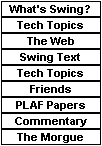
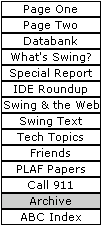
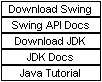
 For
this reason, we do not require Swing components to support access
from multiple threads. Instead, we make it easy to send requests
to a component so that the requests run on a single thread.
For
this reason, we do not require Swing components to support access
from multiple threads. Instead, we make it easy to send requests
to a component so that the requests run on a single thread. NOTE:
The revalidate()
method is new. The important difference between revalidate()
and validate()
is that revalidate()
queues requests that might be coalesced into a single validate()
call. This is similar to the way that repaint()
queues paint requests that might be coalesced.
NOTE:
The revalidate()
method is new. The important difference between revalidate()
and validate()
is that revalidate()
queues requests that might be coalesced into a single validate()
call. This is similar to the way that repaint()
queues paint requests that might be coalesced.