| The
Swing Connection |
|
From
the Editor's Desk
JFC/Swing 1.1.1 has been tested against JDKTM
1.1.7 and JDK 1.1.8, as well as against the current releases of
Netscape Navigator and Internet Explorer. JFC/Swing 1.1.1 is the
last planned release for development using JDK 1.1. For more information
on the differences between Swing 1.1.1 and Swing 1.1, read the CHANGES.txt
file that ships with JFC/Swing. JFC SwingTutorial Goes to Press
The subject of the book is, of course, using the the Swing component set. Co-written by Mary Campione and Kathy Walrath -- the lead writer on Java Software's Swing team -- The JFC Swing Tutorial covers everything you need to know to write GUIs that use Swing components. It uses a task-oriented, example-driven approach to introduce you to fundamental concepts and applications. You can learn more about the book -- and even buy it -- by surfing on over to amazon.com. Java Solutions Guide Spotlights Swing Apps
The JFC Directory, a new addition to the
Java Solutions Guide, is maintained by Sun Microsystems, Inc.
Potential customers can use the directory to search for products
by company, name, product type, or market sector. To list your JFC-enabled
product, just jump to the JFC Directory
and fill out the form on the enrollment page. The README and CHANGES FilesBefore you start using Swing, be sure to read the README.txt and CHANGES.txt files that are shipped with each release of Swing. Both files contain late-breaking information that may not yet have found its way into The Swing Connection. Another text file supplied with Swing, named LICENSE,
contains licensing information to help you
stay within the bounds of the law when you use Swing. What's The Swing Connection?The Swing Connection is just what its title says: It's your direct connection to the Swing team. Send us swing-feedback on what you'd like to see covered in these pages, and we'll make sure you get the information you need, provided by the engineers who actually created the components you're asking about. Mention the words "Swing Connection" in the title or text of your e-mail, and your message will be flagged to the attention of the Swing Connection's editors. We promise that we'll carefully consider every article idea that's submitted. Call for Papers Would you like to write a guest article
for The Swing Connection? Then send an e-mail to Getting Started with SwingFor detailed instructions on how to use Swing and other parts of the Java Foundation Classes, see the JFC Web page. To build and compile the sample programs that you get when you download Swing, you'll need:
Feedback: Let Us Hear from You
We even have a bug-reporting tool, called the Bug Parade, which is maintained by the Java Developer Connection (see next heading). To get a listing of all open Swing bugs, send mail to swing-buglist@sun.com. But before you report a bug, please make sure that it causes problems when you run Swing under JDK 1.1.5. The only bugs currently considered high-priority are those that manifest themselves under JDK 1.1.5 or later. And please be sure to report bugs using the Bug Parade, not the swing-feedback mechanism. The swing-feedback e-mail address should be reserved for feedback about other kinds of important issues regarding Swing. The swing-feedback address is: We can't promise that we'll respond personally to every feedback message. But please do send us feedback about issues that you consider really important. We'll carefully consider your ideas, remarks, suggestions, and comments. Track Down Bugs with Bug ParadeAs much as we hate to admit it, there may actually be some bugs in Swing. To find out about the bugs that have been found in Swing or to tell the Swing team about any bugs that you encounter, use the Bug Parade, a bug-reporting tool maintained by the Java Developer Connection. You can find it at http://java.sun.com/cgi-bin/bugreport.cgi To get a listing of all open Swing bugs, send mail to swing-buglist@sun.com. Note that this alias is an auto-responder: No human reads mail sent to swing-buglist. So the subject and body of any message you send to the swing-buglist address will be ignored. To find out about the status of a known bug, just register with the Java Developer Connection, if you haven't already (it's free), and follow the links to the Bug Parade. Then enter the word "Swing" in the Bug Parade's search tool. In response, the Bug Parade will display a list of known Swing bugs and inform you of their status. If you run across a bug that no one seems to have reported yet, open the Bug Parade's home page and locate the "submit a bug" link near the bottom of the page. (You'll find that link hiding out under the heading "If it isn't in the database, you can't vote for it!") Once you've found the link, just click it and submit your bug. No Matter How You Spell It, It's Swing
OneSM convention in San Francisco when the engineers who had created the new component set were planning a demo that featured music. Swing team member Georges Saab mentioned in passing that swing music seemed to be enjoying a comeback, and suggested that Swing might be an appropriate code name for the new project. Everyone agreed. "Swing" sounded great and was loaded with slogan possibilities -- including one coined by the late bandleader Duke Ellington himself, who had declared in song, "It don't mean a thing if it ain't got that Swing." The name caught on so successfully that when the Swing set was officially absorbed into JFC 1.1, the toolkit's designers -- and thousands of users as well -- continued to call it "Swing." They still do. As one member of the Swing team observed, "It's spelled JFC, but it's pronounced Swing!" How The Swing Connection Search Engine WorksWhen you look up a word or a phrase using The Swing Connection search engine, your search is limited to past and present issues of TSC. (If you really want to search all of java.sun.com, you can still do that, by using the big search engine that has always been provided on the Java Software site.) With TSC's new and improved search engine, you can still fine-tune
your searches using arithmetic symbols such as + and -, as well
as by using Boolean operators such as AND, AND NOT, and OR. For
example, to search for material containing both the word "fancy"
and the word "borders," you could enter "fancy AND Borders"
in the text box that appears below, For more tips on searching using the new Swing Connection search engine, click this Help link Copyright Notice and Disclaimer
|

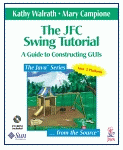 The
JFC Swing Tutorial -- From the authors of the best-selling JavaTM
Tutorial -- in now available at all better bookstores and at bookseller
sites online.
The
JFC Swing Tutorial -- From the authors of the best-selling JavaTM
Tutorial -- in now available at all better bookstores and at bookseller
sites online. The
Swing team welcomes feedback from developers -- especially bug reports,
which are particularly important as we approach the incorporation
of Swing into the core JDK 1.2 core.
The
Swing team welcomes feedback from developers -- especially bug reports,
which are particularly important as we approach the incorporation
of Swing into the core JDK 1.2 core.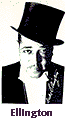 Swing
got its name at the 1997
Swing
got its name at the 1997