 Process
Analysis Toolkit (PAT) 3.5
Help Process
Analysis Toolkit (PAT) 3.5
Help |
Sometimes, it is difficult and inefficient to write some functions (e.g.,
Maths calculation methods) or advanced data structures (e.g. Array, Stack, Queue
and so on) using PAT's syntax. To make this easier, PAT allows user to define
static functions
and user defined data type
in C# (C/C++/Java)language and use them in the models. These C# classes are
built as DLL and loaded when models import them. Once they are defined, you
can use them directly in any models. Note: the method names are case sensitive. PAT provides the management interface for C# libraries. Click
Tool->C# Library Editor and Compiler button in the toolbar
menu, the following window will pop-up. You can define your own functions. After
input the functions, you can build the code and use it immediately. You can
write C# codes and compile them easily in this window. The functions of the buttons are explained as follows: PAT also provides another way to open the imported library. You can select
the imported library path and then right click the button, choose "open
import/include file" function to open it. This funcation can
recognize absolute path, relative path to the current model file and
inside lib folder of pat installation.
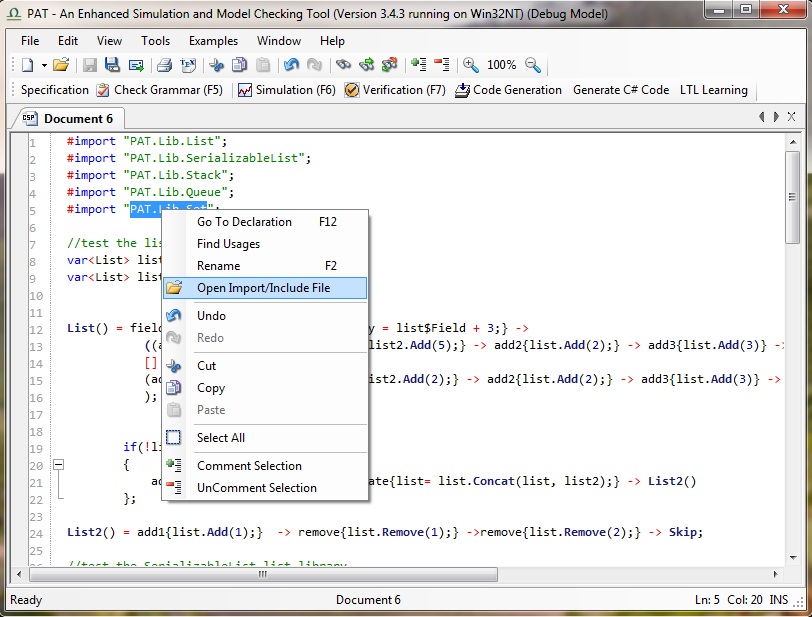
Copyright © 2007-2012 Semantic Engineering Pte. Ltd.