Wei Lu and Min-Yen Kan
AIRS 2005 (Jeju Island, Korea)
14/22


Object
Communication Analysis
• Execution
can reveal crucial information not
accounted for in previous analyses
accounted for in previous analyses
- Static analysis executes every possible path
- Dynamic analysis simulates actual execution
•var msg = "Welcome to this
page";
•banner(0);
•function banner (index){
•
var newWin = window.open();
•
frm.txt.value="ok";
•
window.status = msg.substring(0, index);
•
index = index++;
•
if (index >= msg.length) index = 0;
•
window.setTimeout("banner("+index+" ) " ,
100);
•}
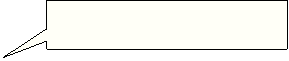
(Static analysis) Opens up a new window
NEW::WINDOW
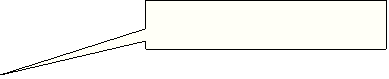
(Static analysis) Sets value of an INPUT field in a form
SET::INPUT.value
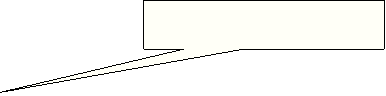
(Static analysis) Set value to status bar of current window
SET::WINDOW.status
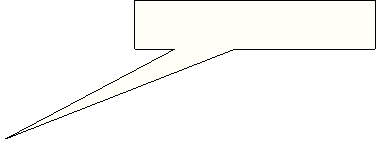
(Static analysis) Call a window function
CALL::WINDOW.setTimeout
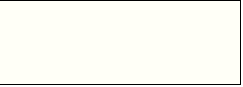
(Dynamic analysis extracts advanced
features during execution)
The status bar of current window changes
with time:
CHANGES::WINDOW.status