Release 2 (8.1.6)
Part Number A76990-01
Library |
Product |
Contents |
Index |
| Oracle8i Recovery Manager User's Guide and Reference Release 2 (8.1.6) Part Number A76990-01 |
|
Recovery Manager Command Syntax, 8 of 50
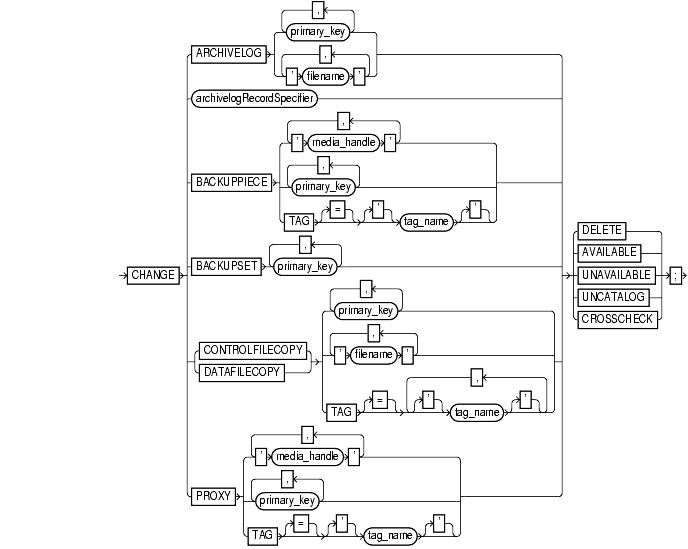
To check or remove physical backups, copies, and archived logs as well as update or remove their corresponding repository records. Use this command to:
To obtain the primary keys of the records whose status you want to change, issue a list command or query the recovery catalog views.
|
archivelog |
specifies an archived redo log by either primary_key or 'filename'. |
|
|
archivelogRecord- Specifier clause |
specifies a range of archived redo logs. See "archivelogRecordSpecifier". |
|
|
backuppiece |
specifies a backup piece by primary_key, 'media_handle', or tag_name. |
|
|
backupset primary_key |
specifies a backup set by primary_key. |
|
|
controlfilecopy |
specifies a control file copy by primary_key, 'filename', or tag_name. If you crosscheck a control file copy, you must specify a filename rather than a primary key. |
|
|
datafilecopy |
specifies a datafile copy by either primary_key, 'filename', or tag_name. |
|
|
proxy |
specifies a proxy copy by primary_key or 'filename', or tag_name. |
|
|
delete |
physically deletes the specified files from the operating system. If the file is a backup or image copy, RMAN also removes its repository records. If the file is an archived log, and if recovery catalog compatibility is set to 8.1.6 or higher, RMAN also removes the associated record from the repository. If compatibility is set to 8.1.5 or lower, RMAN updates the associated record to status DELETED. See Also: "Setting Recovery Catalog Compatibility" and "configure" for more information about catalog compatibility. |
|
|
available |
marks a backup or copy as having the status AVAILABLE. View the status in the list output. |
|
|
unavailable |
marks a backup or copy as having the status UNAVAILABLE. View the status in the list output. This option is provided for cases when the file cannot be found or has migrated offsite. A file that is marked UNAVAILABLE will not be used in a restore or recover command. If the file is later found or returns to the main site, then you can use the available option to reflect this change. |
|
|
uncatalog |
removes references to a datafile copy or archived redo log (but not a backup piece or backup set) from the recovery catalog. Use this command to notify RMAN when a file is deleted by some means other than a change ... delete command. If you attempt to use the uncatalog option on a backup piece or backup set, RMAN returns an error message.
Note: To remove all records with DELETED status at once, execute the |
|
|
crosscheck |
checks whether the specified backups and copies exist. If RMAN cannot find backup pieces, it marks them as having the status EXPIRED. It marks all other types of absent files--image copies and archived redo logs--as DELETED. If the files are on disk, RMAN queries the file headers. For other device types, RMAN queries the media manager to see whether the file exists in the media management catalog. Note: RMAN considers archived redo logs as copies, so issue the change archivelog all crosscheck command if one or more logs become unavailable. If the archived logs become unavailable again, you must issue catalog archivelog to re-catalog them. Note: If you crosscheck a control file copy, specify a filename rather than a primary key. |
|
This example deletes a backup piece from tape:
allocate channel for delete type 'sbt_tape'; change backuppiece '$ORACLE_HOME/dbs/testdb_87fa39e0' delete; release channel;
This example marks a backup set as having the status UNAVAILABLE. You do not need to allocate a maintenance channel:
change backupset 100 unavailable;
This example checks to see whether all of the registered archived redo logs still exist; if not, RMAN changes their status to EXPIRED:
allocate channel for maintenance type disk; change archivelog all crosscheck; release channel;
This example deletes an archived log from the operating system using an O/S utility, then uncatalogs the record:
% rm /oracle/arc/log1_100.arc % rman target / catalog rman/rman@rcat RMAN> change archivelog '/oracle/arc/log1_100.arc' uncatalog;
|
|
 Copyright © 1996-2000, Oracle Corporation. All Rights Reserved. |
|