Release 3 (8.1.7)
Part Number A85397-01
Library |
Product |
Contents |
Index |
| Oracle8i SQL Reference Release 3 (8.1.7) Part Number A85397-01 |
|
SQL Statements:
DROP SEQUENCE to UPDATE, 15 of 27
Use the LOCK TABLE statement to lock one or more tables (or table partitions or subpartitions) in a specified mode. This lock manually overrides automatic locking and permits or denies access to a table or view by other users for the duration of your operation.
Some forms of locks can be placed on the same table at the same time. Other locks allow only one lock per table.
A locked table remains locked until you either commit your transaction or roll it back, either entirely or to a savepoint before you locked the table.
A lock never prevents other users from querying the table. A query never places a lock on a table. Readers never block writers and writers never block readers.
|
See Also:
|
The table or view must be in your own schema or you must have the LOCK ANY TABLE system privilege, or you must have any object privilege on the table or view.
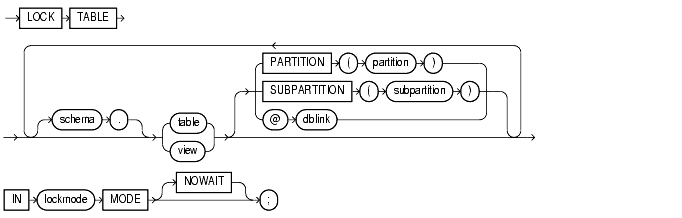
schema
Specify the schema containing the table or view. If you omit schema, Oracle assumes the table or view is in your own schema.
table / view
Specify the name of the table to be locked. If you specify view, Oracle locks the view's base tables.
If you specify PARTITION (partition) or SUBPARTITION (subpartition), Oracle first acquires an implicit lock on the table. The table lock is the same as the lock you specify for partition or subpartition, with two exceptions:
SHARE lock for the subpartition, Oracle acquires an implicit ROW SHARE lock on the table.
EXCLUSIVE lock for the subpartition, Oracle acquires an implicit ROW EXCLUSIVE lock on the table.
If you specify PARTITION and table is composite-partitioned, then Oracle acquires locks on all the subpartitions of partition.
dblink
Specify a database link to a remote Oracle database where the table or view is located. You can lock tables and views on a remote database only if you are using Oracle's distributed functionality. All tables locked by a LOCK TABLE statement must be on the same database.
If you omit dblink, Oracle assumes the table or view is on the local database.
lockmode
Specify one of the following modes:
ROW SHARE allows concurrent access to the locked table, but prohibits users from locking the entire table for exclusive access. ROW SHARE is synonymous with SHARE UPDATE, which is included for compatibility with earlier versions of Oracle.
ROW EXCLUSIVE is the same as ROW SHARE, but also prohibits locking in SHARE mode. Row Exclusive locks are automatically obtained when updating, inserting, or deleting.
SHARE UPDATE--see ROW SHARE.
SHARE allows concurrent queries but prohibits updates to the locked table.
SHARE ROW EXCLUSIVE is used to look at a whole table and to allow others to look at rows in the table but to prohibit others from locking the table in SHARE mode or updating rows.
EXCLUSIVE allows queries on the locked table but prohibits any other activity on it.
NOWAIT
Specify NOWAIT if you want Oracle to return control to you immediately if the specified table (or specified partition or subpartition) is already locked by another user. In this case, Oracle returns a message indicating that the table, partition, or subpartition is already locked by another user.
If you omit this clause, Oracle waits until the table is available, locks it, and returns control to you.
LOCK TABLE Example
The following statement locks the emp table in exclusive mode, but does not wait if another user already has locked the table:
LOCK TABLE empIN EXCLUSIVE MODE NOWAIT;
The following statement locks the remote accounts table that is accessible through the database link boston:
LOCK TABLE accounts@bostonIN SHARE MODE;
|
|
 Copyright © 1996-2000, Oracle Corporation. All Rights Reserved. |
|