 |
||||||
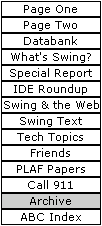 |
||||||
|
|
||||||
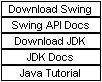 |
||||||
|
||||
|
Creating
the Java PL&F:
The ProjectMetal Report The JavaTM Look and Feel -- Swing's official cross-platform pluggable look-and-feel implementation -- is the creation of Project Metal, a JavaSoftTM design team that was assigned the job of creating a unique and distinctive PL&F for Swing 1.0 (JFC 1.1). Sun Microsystems, Inc., created Project Metal and assigned the team its mission in response to feedback from developers who had used Swing's Organic look and feel -- the predecessor of the new Java L&F design. This article outlines Project Metal's design goals; reviews the team's work on the Organic look and feel; and presents some of the visual elements that have been incorporated into the Java Look and Feel design. The article was written by Chris Ryan, chief designer of the Java Look and Feel. Ryan also wrote the high-level specification for Java Look and Feel, which you can read by following this link.
By Chris Ryan
We received a tremendous amount of feedback on Organic. Several areas of concern emerged from this feedback. First, it became apparent that we needed to create an appearance and behavior that is compatible with other environments (for example, Windows 95, Mac OS or CDE/Motif). For instance, we saw that Internal Frame must not clash with the native window frame. Second, we saw that consistency between and among components is important for the user experience: Our usability testing made this apparent as well. Third, we understood that everyone wants to see something that is visually appealing. Organic was, for some, an acquired taste. These principles informed several design problems and issues in the design of the look and feel which we called Metal, and which is now officially designated the Java Look and Feel. Three-dimensionality, pro and con Dimensionality at the interface has been a controversial topic throughout the look-and-feel design process. Much current thinking suggests that excessive 3D can be a problem. Visually noisy and often wasting a significant amount of space, it is sometimes tempting simply to throw it out. On the other hand, pseudo-three-dimensionality is probably the best and most stable means of providing affordance cues in graphic interfaces. And it is perhaps time to stop apologizing for including some aesthetic appeal in the interface--as long as it doesn't dominate and distract. Aesthetically, certainly, the 3D effect has become a design burden. Some seek to solve the problem by eliminating bevels on some buttons (usually only those found in toolbars), and adding a bevel effect on rollover only. But a major part of the problem with the 3D effect throughout the interface is its distracting "bumpiness." Here is a typical toolbar using this effect:
The Java Look and Feel solves this problem using an etched or "flush 3D" look as the standard three-dimensional border.
Color Users and developers want to be able to define and change color themes; they also need something that does not clash with the native environment and other applications. From the beginning, the Java Look and Feel was developed around a simple, well-defined color model, designed for flexibility and consistency, and with the limitations of the various color spaces (Windows, Mac, and "web-safe") in mind. With a much simpler color model than Organic, and some clearly defined rules for the application of color, the interface has a more unified and consistent look. Accessibility One consistent criticism of Organic was that its low contrast and small targets were a potential accessibility problem. With a simpler and more flexible color model and more standard target sizes, one of the aims of the Java Look and Feel was to address accessibility concerns.
Specification and availability To learn more about the Java Look and Feel, see the high-level specification. Keep in mind that this is still a work in progress. The Java Look and Feel is scheduled to be part of Sun's JDK 1.2 release, and we would appreciate your comments in the meantime. Sending them to javahi@sun.com. |
 Our
design goals for the Organic look and feel included the desire
to present a unique appearance and identity without the use
of logos, to reduce clutter and decoration from the interface, and
to place more emphasis on application content and less on
the components.
Our
design goals for the Organic look and feel included the desire
to present a unique appearance and identity without the use
of logos, to reduce clutter and decoration from the interface, and
to place more emphasis on application content and less on
the components.