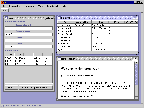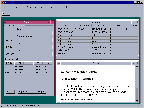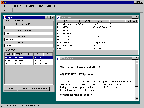|
||||||
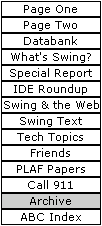 |
||||||
|
|
||||||
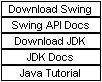 |
||||||
|
||||
|
Banking
on Swing
Financial Firm Migrates to JFC Components
In this guest article, BROKAT engineer Dietrich Pfeifle shows how the creators of Twister 2.0 migrated from AWT to Swing, and explains why. By Dietrich Pfeifle When we received the first release of JFC (also called Swing) in February 1998, we and other developers working in the JavaTM programming language asked ourselves: What are pros and cons of this new way of life -- this Swing? This article briefly outlines how we answered that question. It also tells how -- and why -- a modern company like BROKAT decided to migrate from AWT to Swing. As a special bonus, it presents several code snippets and a small demo applet to show how our company uses Swing.
Using Swing for client GUIs When this article was written, the latest figures showed that 1,439 banks were using secure banking solutions offered by BROKAT. As the following screen shot shows, Twister products use applets written in the Java programming language to create good-looking, easy-to-use graphical interfaces for clients.
The Java language helps us develop client applications in a very short time, and ensures that they are platform-independent and globally and quickly updatable.
Swing and mobile bankingOne of our Twister applications, X·SMS Banking, permits financial applications to be called up by GSM mobile phones using the Short Message Service (SMS). With X·SMS Banking, clients can perform operations such as checking their accounts or performing transfer orders by mobile phone. Also, mobile phones can be used in such cross-channel applications as devices for providing digital signatures for PC-based Internet transactions. BROKAT demonstrated this new solution at the German fair CEBIT '98 with great success. This diagram shows how X·SMS Banking works:
Transactions by the numbers The operation shown in the diagram works as follows:
Repudiating transactions
Because all these operations are necessary, we need an easy-to-understand GUI that offers quick access to a very large amount of information. We decided to use JFC -- and it was a good decision. That's because JFC works well in a typical client-server-infrastructure. In such an infrastructure, all decisions are up to the server, and so is database management, but the client must be able to handle and display a very large amount of data.
Benefits of using Swing We were glad to discover that the Swing API has nearly the same structure as the AWT. For example, although a button is called JButton instead of Button in Swing, it retains the standard methods of AWT's Button class. But it also has some cool extra features, such as letting one add a picture. In the old days, everyone created their own implementations of such things -- so we were able to combine the old with the new every time we went back to the drawing board.
Rapid-fire programmingEvery applet programmer knows the fundamentals of AWT programming, and some have bemoaned its lack of a comfortable and flexible table representation. Times have changed. Our graphical user interface was implemented in an extremely short time -- in about 2 weeks -- because it has become easy to use tables, trees, image components, pictures on buttons, and the like.
JTable: a big double-buffered pictureAll old AWT components kept their data in own variables, arrays, and the like. But Swing offers a whole new way of life. In Swing, you can define classes that can handle data in the background, sorting it as the visualizer itself just visualizes data. With Swing tables, you can work with ranges of records; for you can give a JTable object such instructions as: "Shows me customer 103 up to 181."
Also, you can easily scroll through hundreds of lines. No flickering. No crashing. Another important feature: If your data keeping class is updated, because a new request has been set up, for example -- your table is updated automatically ! In short, Swing enabled us to implement a generic solution to display all possible data in one and only result window. Such code is often reusable and could be very flexible.
We want small applets!If you you write an applet that turns out to be 400K long, your users have to drink more than one cup of coffee while your applet is loading. So programmers are always trying to optimize applet code. Swing has helped us provide applets with good functionality and small size (40 kBytes are so). Why? Because all the JFC classes are permanently stored in the user's class path. So they don't have to be downloaded every an applet is used. This is a welcome relief, in contrast to self-implemented tables, picture-buttons, trees, and so on.
We want good window-handling!With the help of Swing, we have found that it's easy to emulate a windowing system such as the Windows MDI (multiple document interface) design. Now that developers can develop custom windowing systems with Swing, imagine what kinds of applets might be coming in the future! To see one possible example, follow this link. I implemented several GUI's with the Java 1.0.2 release and had many problems with Dialogs and Frames because of the difficulty in emulating windowing systems. When a windowing system is not provided by the API one is working with, it costs application developers lots of time and money. The only thing one can do in such a situation is write one's own code -- which, more often than not, turns out to be non-portable. Swing solves that problem by providing an interface that makes it easy to create standard dialogs, such as error-message dialogs, warning dialogs, "Yes/No"dialogs, and so on. The following pictures show how Swing was used
to create a simple standard dialog in three different
look-and-feel implementations. You can view or download
a code sample by following this
link.
Fasten your
seat belts!
To see an example, follow this
link. Also, the three thumbnail screen shots that
appear below blow up to full size when you click them.
They show the same application in three different L&F
implementations. Overview of sample code and demos To see Swing in action, check out the following code snippets and run the small test applet I've provided. To start the applet, you must have Swing installed in your browser's class path. So download the JFC package from java.sun.com and then install the snippets locally. (If your browser and your computer system aren't yet set up to run Swing applications, you can fix that by following the instructions provided in the articles in this issue titled "Plug-in Power" and "Make Your Browser Swing.")
Conclusion (but not the end) . . . I hope this article has helped you get into the spirit of Swing. I've watched it infect several colleagues of mine when they discovered the Java Foundation (Swing) Classes. All of them were programmers who worked in the Java language, and all were fascinated from the great features that Swing offers. ____ AWT, JFC: If you aren't familiar with JFC or AWT, we suggest that you read the "Introducing Swing" article in this issue. In this section, The Swing
Connection publishes articles that are written by third-party |
|||||||||||||||||||||||||||||||||||
 BROKAT
BROKAT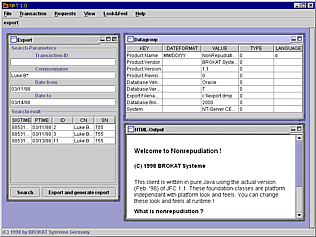
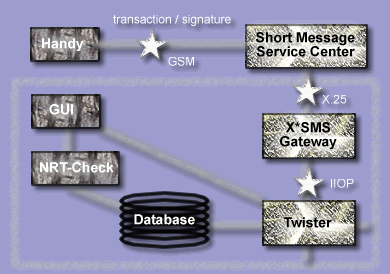
 If
an online customer repudiates a transaction at a later
time -- even weeks later -- he can simply call his bank. Then
it's up to the bank to verify the validity of the specified
transaction. To do this, it is necessary to check the
transaction again.
If
an online customer repudiates a transaction at a later
time -- even weeks later -- he can simply call his bank. Then
it's up to the bank to verify the validity of the specified
transaction. To do this, it is necessary to check the
transaction again.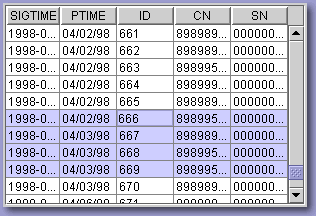
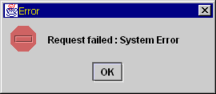
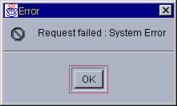
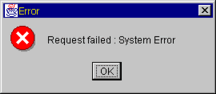
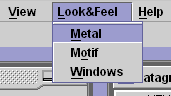 I
almost forgot to mention the coolest feature of JFC: Its
support of a platform-independent pluggable look and feel.
You can rest assured that all your colleagues will look
surprised the first time you simply chose "Motif"
from a Windows a menu and then watch all your components change
to look like Motif. And if you choose "Java L&F,"
make sure you've provided enough seats!
I
almost forgot to mention the coolest feature of JFC: Its
support of a platform-independent pluggable look and feel.
You can rest assured that all your colleagues will look
surprised the first time you simply chose "Motif"
from a Windows a menu and then watch all your components change
to look like Motif. And if you choose "Java L&F,"
make sure you've provided enough seats!