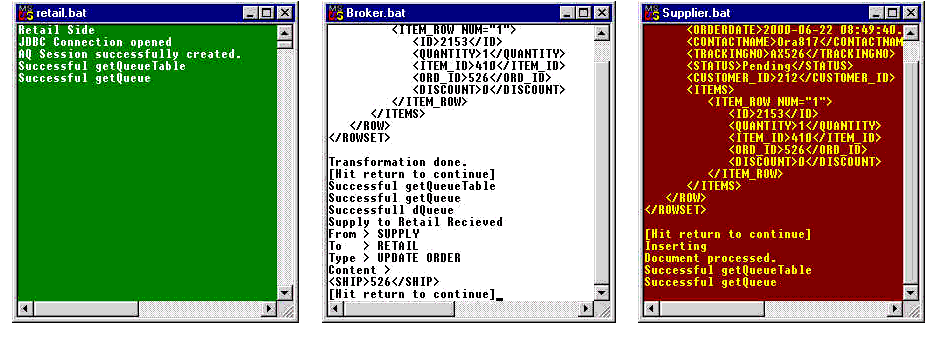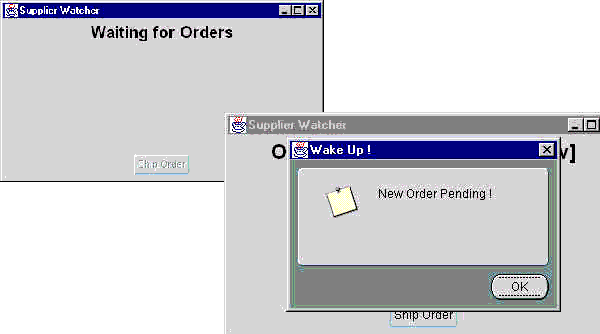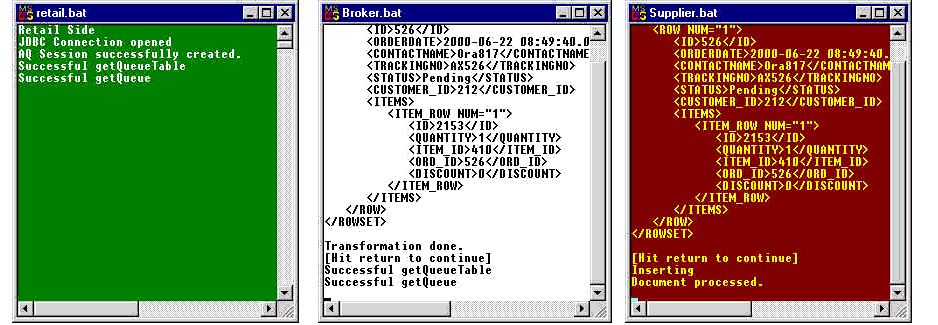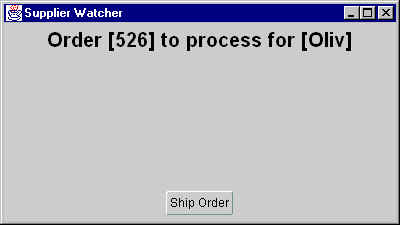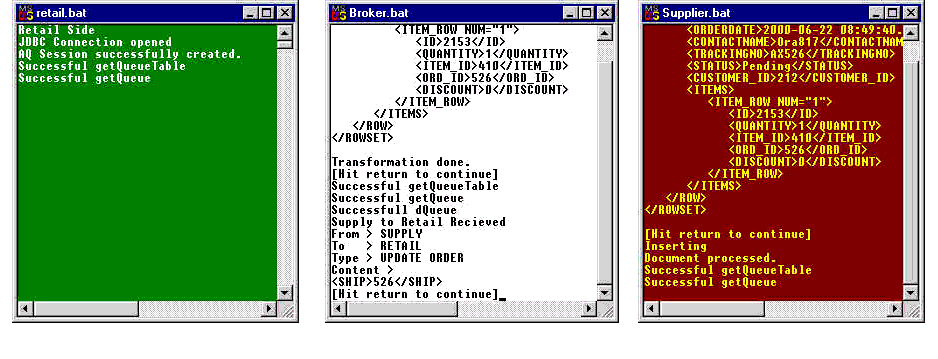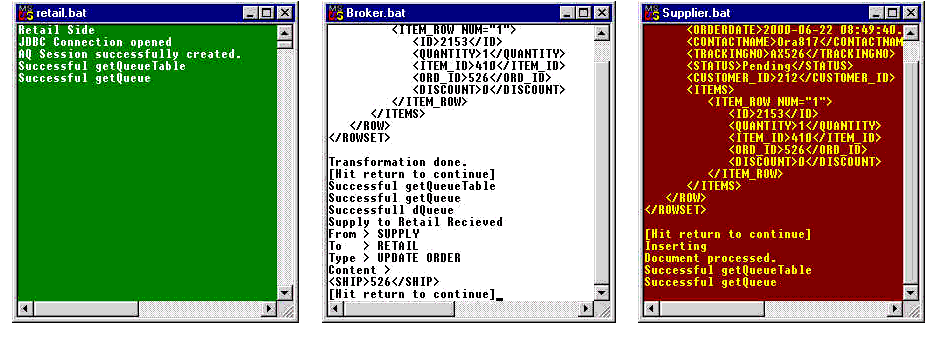6a Supplier Application Alerts Supplier of Pending Order
- The document is processed and the data is inserted. The Supplier application Watcher program sends a wake up message that an order is pending! See Figure 13-21.
- Click OK in the Supplier's Watcher dialog box. See Figure 13-22.
Scripts:
SupplierWatcher.java calls SupplierFramer.java
Figure 13-21 The Supplier Application Alerts Supplier of Pending Order: "Wake Up!"
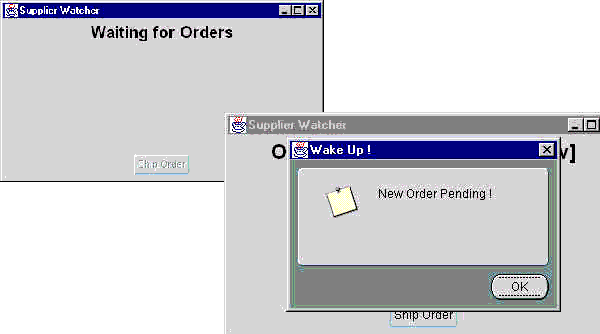
Figure 13-22 [Supplier]: retail.bat, broker.bat, and supplier.bat Consoles: After Clicking OK to Wake Up
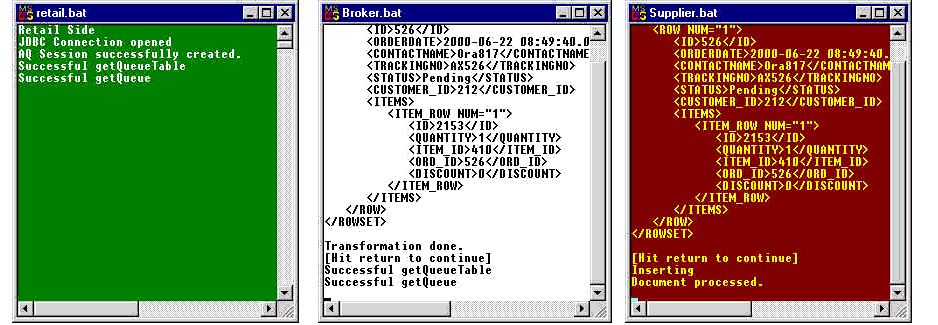
6b Supplier Decides to Ship the Product(s) to the Retailer
- You, the supplier, decide to ship this order. Click "Ship Order" in the dialog box. See Figure 13-23 and Figure 13-24.
Scripts: Still using SupplierWatcher.java.
Figure 13-23 [Supplier]: Decides to Ship the Order
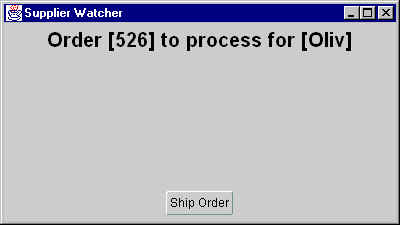
Figure 13-24 [Supplier]: Viewing the retailer.bat, broker.bat, and supplier.bat Consoles on "Ship Order"
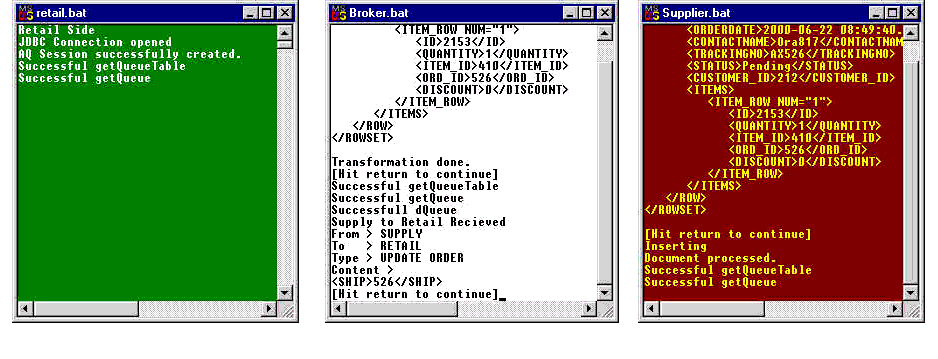
6c Supplier Application Generates a New XML Message to Send to AQ Broker
- The Supplier application shipping order generates a new message, sent to the broker.
- Hit [Return] in the Broker's Console. See Figure 13-25.
Figure 13-25 [Supplier]: retailer.bat, broker.bat, and supplier.bat Consoles - Form New XML Document