Release 2.2
Part Number A77075-01
Library |
Product |
Contents |
Index |
| Oracle WebDB Tutorial Guide Release 2.2 Part Number A77075-01 |
|
This preface introduces the basic concepts and navigational principles of Oracle WebDB and Web sites built with Oracle WebDB.
This preface includes the following sections:
| Section | |
|---|---|
Oracle WebDB is a complete solution for building, deploying, and proactively monitoring Web database applications and content-driven Web sites. WebDB provides a fast and easy way to "Web-enable" Oracle databases.
Developers can create and view database objects through the easy-to-use, HTML-based WebDB interface. These objects include tables, views, procedures, functions, and triggers.
WebDB provides tools for creating HTML-based interfaces to database data. These interfaces include reports, forms, charts, and menus.
Web sites created with WebDB (WebDB sites) are divided into manageable areas that can be delegated to individuals or groups. The tools for managing WebDB sites are provided within the site itself, enabling content creators to make changes to and ensure the quality of their own areas of the site, instead of relying on the Webmaster.
DBAs can isolate and proactively resolve performance problems using the performance tracking facilities in WebDB. Information about individual components, Web pages, and their requestors is logged, and pre-built reports display their performance and security histories. DBAs can also create their own customized reports that display logged information.
DBAs can manage database roles, users, and privileges, as well as WebDB specific privileges and Web server settings, all through the WebDB interface.
Reports administrators can set up WebDB to control access to Oracle Reports reports (.RDF files), Reports Servers, and printers.
WebDB is easy to use, easy to access, and easy to administer. Wizards guide administrators and developers through tasks step-by-step. By lowering the amount of technical knowledge required to produce useful results and maintain a high quality of service, WebDB makes information readily available to everyone who has permission to see it.
The only software needed to develop and run WebDB applications and Web sites is a Web browser. WebDB is accessible from anywhere there is a network connection. Unauthorized access is prevented because WebDB leverages database security.
WebDB itself, as well as applications and Web sites created with WebDB are completely contained within the Oracle database. There is no need to install software on every machine being used. Thus, WebDB significantly reduces the amount of overhead usually associated with application rollout and maintenance.
For information about installing WebDB, see the "Oracle WebDB Installation Guide."
If your browser displays an error message, check that you've typed the information correctly, or ask your DBA to verify the information given to you.
If the connection is successful, your WebDB home page is displayed.
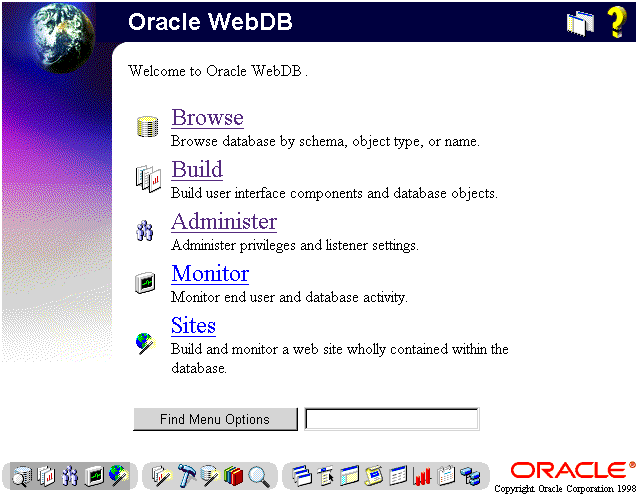
To exit WebDB, simply close your Web browser, or navigate to a non-WebDB page.
If you return to a WebDB page, click your browser's Reload or Refresh button and you will be prompted for your user name and password.
WebDB's HTML interface makes it very easy to navigate within the product. The following list details some of the navigation tools offered:
WebDB uses lists of hypertext links as menus to help you navigate through the product. The text below the link describes its destination in more detail.
The toolbar is displayed at the bottom of most WebDB pages and provides access to the most commonly used menus and tools.
The navigation tree is a hierarchical menu displayed in a separate frame on the left side of the home page. You can use the navigation tree instead of the hypertext link menus if you prefer.
To activate the navigation tree, click at the top right of your WebDB home page. To return to the full page view, click Oracle WebDB at the top of the navigation tree.
at the top right of your WebDB home page. To return to the full page view, click Oracle WebDB at the top of the navigation tree.
The Find Menu Options field is displayed just above the toolbar on the WebDB home page. WebDB finds all the menu items that contain the text you type in the Find field. If you use the navigation tree instead of the hypertext link menus, the Find Menu Options field is displayed above the navigation tree in the left frame.
The link history is a list of links displayed just above the toolbar that enable you to quickly return to the pages that precede the current page in the WebDB menu structure.
You can use WebDB to create database-driven Web sites. Once you a WebDB site has been created, all other site management tasks are performed within the site itself.
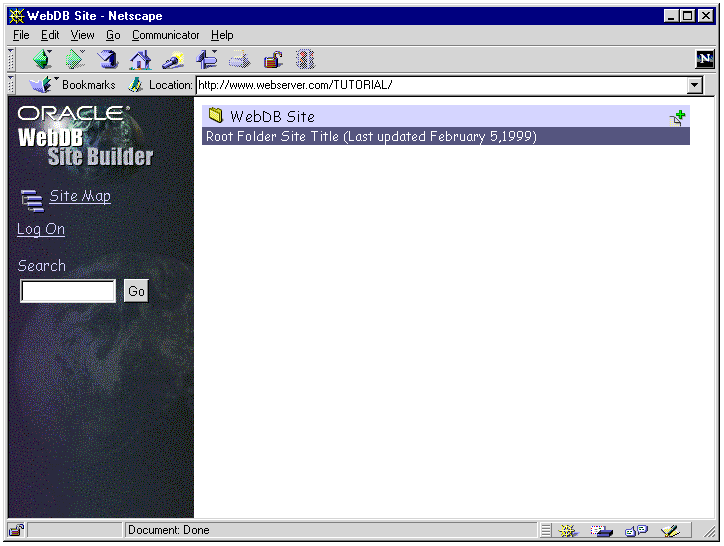
A WebDB site is divided into folders. A folder is a collection of related items, including files, URLs of other Web pages, and WebDB components. You can enable users to log on to the site and thus control the content displayed to them:
Once a WebDB site has been created, you display it in the same way as you display any other Web site or page. For information about creating WebDB sites, see Chapter 5, "Creating WebDB Sites".
The WebDB site home page is displayed and you can view items in public folders.
If you are not logged on to the WebDB site, you can only view items in public folders. For greater access to the site, you must log on. Once you are logged on to the site, the tasks you can perform depend upon the privileges you have been granted.
If your browser displays an error message, check that you've typed the information correctly, or ask your DBA or site administrator to verify your user information.
If the connection is successful, you will now be able to view items in non-public folders and perform those tasks for which you have the appropriate privileges.
If you are a site administrator, you can perform administrative tasks on the whole site. If you are a folder owner, you can perform administrative tasks only on the folders that you own.
If you have been granted the appropriate privileges by the folder owner, you can add, edit, or delete items in a folder.
Until you enter Edit Mode, you can only view the contents of the folder.
The folder dashboard provides quick access to the tools for editing a folder. Edit Mode also provides you with access to tools for editing the content of the folder.
WebDB includes a comprehensive online help system to provide you with all the information you need.
|
|
 Copyright © 1996-2000, Oracle Corporation. All Rights Reserved. |
|