Release 2 (9.2.0.1.0) for UNIX Systems: AIX-Based Systems, Compaq Tru64 UNIX, HP 9000 Series HP-UX, and Sun Solaris
Part Number A95979-02
Product |
Contents |
Index |
| Oracle9i Real Application Clusters Real Applications Clusters Guard I Configuration Guide Release 2 (9.2.0.1.0) for UNIX Systems: AIX-Based Systems, Compaq Tru64 UNIX, HP 9000 Series HP-UX, and Sun Solaris Part Number A95979-02 |
|
This chapter describes how to upgrade to this release of Oracle9i Real Application Clusters Guard. Specifically, this chapter describes:
If an upgrade path is not described in this chapter then that upgrade path is not supported in this release.
This section describes how to upgrade to Oracle9i Real Application Clusters Guard Release 2 (9.2.0.1.0) if you currently use any of the following releases on Sun Cluster 2.2:
Perform the following steps:
Remember to back up files in the $ORACLE_HOME/network and $ORACLE_HOME/dbs directories. If you perform OFA compliant installations, also make backups as follows:
$ORACLE_HOME/pfs $ORACLE_BASE/admin/DB_NAME/pfs $ORACLE_BASE/admin/DB_NAME/pfile $ORACLE_BASE/admin/DB_NAME/network
$ cd $ORACLE_HOME/pfs/setup/conf $ cp $ORACLE_SERVICE.conf $ORACLE_SERVICE.conf.BACKUP92010
pfsctl utility to stop the Oracle9i Real Application Clusters Guard software:
pfssetup utility:
$ pfssetup
Note that this step does not remove the software files.
root user.
deletepacks command to de-register the packs from the cluster framework:
# cd $ORACLE_HOME/pfs/setup # ./deletepacks
Refer to the Sun Cluster 3.0 documentation for instructions on this procedure. For additional information, contact Sun support.
Make sure that Real Applications Clusters and associated databases operate correctly on Sun Cluster 3.0 indepentently of Oracle9i Real Application Clusters Guard before continuing.
savsetup.dat file to $ORACLE_SERVICE.conf:
$ cd $ORACLE_HOME/pfs/setup/conf $ cp savsetup.dat $ORACLE_SERVICE.conf
$ORACLE_SERVICE.conf file using the configuration information from the $ORACLE_SERVICE.conf.BACKUP92010 file you saved in step 1.
pfssetup utility:
$ pfssetup
root user.
createpacks command to register the packs from the cluster framework:
# cd $ORACLE_HOME/pfs/setup # ./createpacks
init.ora) files to include the required Real Application Clusters Guard parameters as described in Chapter 3.
listener.ora and tnsnames.ora files as described in Chapter 3.
This section describes how to upgrade to Oracle9i Real Application Clusters Guard Release 2 (9.2.0.1.0) if you currently use any of the following releases:
Perform the following steps:
Remember to back up files in the $ORACLE_HOME/network and $ORACLE_HOME/dbs directories. If you perform OFA compliant installations, also make backups as follows:
$ORACLE_HOME/pfs $ORACLE_BASE/admin/DB_NAME/pfs $ORACLE_BASE/admin/DB_NAME/pfile $ORACLE_BASE/admin/DB_NAME/network
$ cd $ORACLE_HOME/pfs/setup/conf $ cp $ORACLE_SERVICE.conf $ORACLE_SERVICE.conf.BACKUP92010
pfsctl utility to stop the Oracle9i Real Application Clusters Guard or Oracle Parallel Fail Safe software:
pfssetup utility to delete the old Oracle9i Real Application Clusters Guard Pack files:
pfssetup utility:
$ pfssetup
Note that this step does not remove the software files.
root user.
deletepacks command to de-register the packs from the cluster framework:
# cd $ORACLE_HOME/pfs/setup # ./deletepacks
Make sure that Real Applications Clusters and associated databases operate correctly independently of Oracle9i Real Application Clusters Guard before continuing.
savsetup.dat file to $ORACLE_SERVICE.conf:
$ cd $ORACLE_HOME/pfs/setup/conf $ cp savsetup.dat $ORACLE_SERVICE.conf
$ORACLE_SERVICE.conf file using the configuration information from the $ORACLE_SERVICE.conf.BACKUP92010 file you saved in step one.
pfssetup utility:
$ pfssetup
root user.
createpacks command to register the packs from the cluster framework:
# cd $ORACLE_HOME/pfs/setup # ./createpacks
init.ora) files to include the required Real Application Clusters Guard parameters as described in Chapter 3.
listener.ora and tnsnames.ora files as described in Chapter 3.
Consider the following points while troubleshooting an upgrade problem:
$ORACLE_HOME/pfs/setup/output/$ORACLE_SERVICE/packs directory is not empty:
Alert: could not generate file properly - Packs files
pfshalt or haltone commands fail while using the pfsctl utility, consider the following:
scstat command. If a Real Application Clusters Guard is in a STOP_FAILED state, investigate and correct the error before clearing the STOP_FAILED state and restarting the pack.
The following conditions might put the Real Application Clusters Guard in a STOP_FAILED state:
After correcting the condition and clearing the STOP_FAILED state, run the the pfshalt or haltone command again. These commands ensure that the system clears any processes, shared memory segments or other resources.
For information on clearing the STOP_FAILED flag, refer to the section "Administering Data-Service Resources" in the Sun Cluster 3.0 U1 Data Services, Installation and Configuration Guide.
|
|
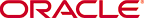 Copyright © 1996, 2002 Oracle Corporation. All Rights Reserved. |
|