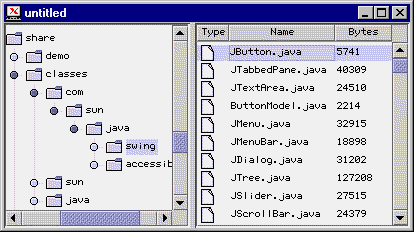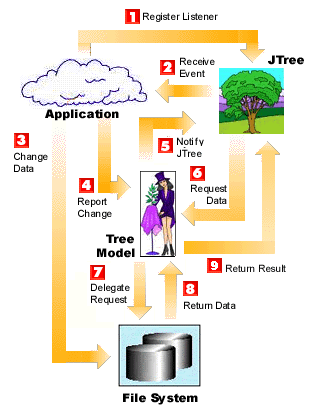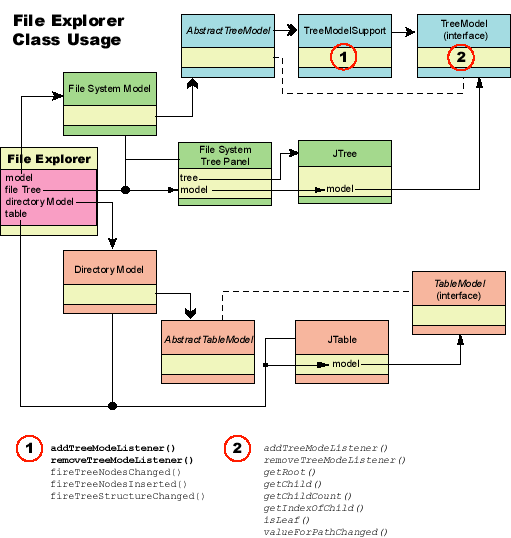|
||||
|
Understanding
the TreeModel
Why 'Less Is More' Is an Elegant Design
By Eric Armstrong, Tom Santos, and Steve Wilson For example, Swing's JTree component can be used with an object that implements the TreeModel interface. Similarly, a JTable can be used with a TableModel, and a JList can be used with a ListModel. But in each of these cases, a model interface is used mainly to define accessor methods. It defines no operations to manipulate the structure of the data -- no methods to insert or remove data items, or to change the order of data in the model. That makes implementing a model and using it with one of these components somewhat different from using a more conventional MVC (model-view-controller) architecture. (For more details on this topic, see "An Overview of Swing Architecture" in this issue.) But that difference allows greater flexibility. It means you can use JTree, JTable, or JList with an existing data structure without having to make violent modifications to to that structure to make it conform to the required interface. This article focuses mainly on the relationship between JTree and the TreeModel interface. But similar thinking applies to using a JTable or a JList component. The article comes with a downloadable sample program that shows exactly how JTree and TreeModel can be used together in a program. TreeModel BasicsIf you have an existing tree-based data structure, you can use it with a JTree without having to change your data model significantly. This is important to remember. There are many possible representations of tree structures, and there are many possible operations on them. But JTree makes no assumptions about which operations are available, so you are free to use an existing tree structure with a JTree -- including your operating system's directory tree! (For more information on this topic, see the article in this issue titled "Creating TreeTables in Swing. The TreeModel Interface DefinedAlthough the JTree architecture defines a TreeModel public Object getRoot();
public boolean isLeaf(Object node);
public int getChildCount(Object parent);
public Object getChild(Object parent, int index);
public int getIndexOfChild(Object parent, Object child);
public void valueForPathChanged(TreePath path, Object newValue);
void addTreeModelListener(TreeModelListener l);
void removeTreeModelListener(TreeModelListener l);
Turning a Weakness into a StrengthAt first glance, that seems weird. How can a "model"
leave out manipulation operations? But this apparent weakness quickly
turns into a strength. The problem with defining a tree model is
that there are many fully functional subsets of the possible operations
on a tree. For example, let's say you define a tree model, and that
you want to be able to add a sublist node either at the beginning
or end of a node's sublist. There are at several possible combinations
of methods that would achieve that goal. You could implement insert-first
and insert-last, or you could implement insert-first and move-to-last,
or you could implement append-to-end and move-to-first. Any of those
pairs would be sufficient to make sure you can insert a new node
either at the beginning or end of a list. The following table shows
these three possible combinations of operations:
Any two of these operations are sufficient to allow the client-developer to get a node to the desired final positions. But which two should the tree model define? This kind of question arises repeatedly in the design of a tree object. Clearly, it would not be ideal for the tree model to define every possible operation on a tree. It would then be an onerous task for the developer to define a new model object, because of the many methods that would have to be defined. But there is no "standard" subset of operations. The state of the art at the moment is that every component library which includes an MVC-based tree component defines a wildly different subset of the possible operations. The typical result, if you have an existing tree structure, is that you have to perpetrate extreme violence on it to make it a suitable model for a given component library. Suppose, for example, that your structure implements "insert as first sublist" and "move node to end." If the component you plan to use defines its tree model using "insert as last sublist node" and "move node to beginning," you have your work cut out for you. You not only have to define the new methods required by the interface; you also have to redefine the old ones, to make sure they generate the events required by the view-component. Like JList and JTable, JTree rushes to the rescue by the simple expedient of not defining any structure manipulations on the model. You are free to define any tree-structure operations that make sense, and therefore are free to use any existing tree object for the underlying data structure. The FileExplorer example that follows uses the tree structure defined by the operating system's directory hierarchy. The example shows you how to add listeners on the JTree component to find events of interest, manipulate the underlying data structure (in this case, the directory tree), and then fire off the events that tell JTree that the structure has changed. Example: The FileExplorer BrowserTo help you examine the principles and programming techniques described in this article, we've provided a sample program named FileExplorer.java, which implements a simple directory browser called FileExplorer. You can view the FileExplorer.java program as a series of text files, or you can download the program in an executable version, complete with all the source and class files that were used to compile it.
To see the source code for the various files that make up the FileExplorer sample program, follow these links:
You can also download a zipped file containing all the preceding source files, a fileexplorer.jar file, and an executable version of the program. To do that, follow this link: When you excecute the FileExplorer.javaprogram, it displays a FileExplorer browser has a left pane and a right pane, as shown in the following illustration. The left pane contains a tree-structured file hierarchy. It shows all files in a directory, as well as any folders that the directory contains. When a folder is selected in the left pane, the right pane shows a table of information about the files in the directory.
Implementing the TreeModel interfaceThe first step in using JTree with an existing model is to implement
the
Creating a JTree object
After creating a model, you instantiate a JTree object that uses
the model by invoking the
The remainder of this article describes these steps in detail, showing how to use a JTree with an existing tree data structure. In this case, the FileExplorer example included with the Swing class library uses a JTree to display the directory tree managed by your operating system.
TreeModel requirementsThere are two aspects of the TreeModel interface that you need to pay attention to: the explicit requirements and the implicit requirements. The explicit requirements are the methods defined in the interface. You saw those in the previous section. The JTree component uses those methods to access the model's data, to change the data stored at a node, and to register a TreeModel listener -- which defines the implicit requirements for the interface. When the JTree component is created, it registers itself with the
model as a void treeNodesChanged(TreeModelEvent e); void treeNodesInserted(TreeModelEvent e); void treeNodesRemoved(TreeModelEvent e); void treeStructureChanged(TreeModelEvent e); As you can see, the TreeModel is expected to generate events when
a nodes are changed, inserted, or removed, as well as when more
global structure changes occur. To encapsulate the event information,
the model needs to generate Using AbstractTreeModelTo minimize the work you need to do, you can subclass The following class diagram shows these relationships. Since FileExplorer also uses a JTable to display the files in a directory, the diagram shows the parallel relationships that exist in the use of the JTable component.
As this diagram illustrates, That leaves the accessor methods to be implemented by the application-specific
model,
The The tree view is on the left side of the Identifying Leaf NodesIn a tree like this one, where some nodes (directory nodes) can
have children and other nodes (file nodes) cannot, public boolean isLeaf( Object node ) {
return ((File)node).isFile();
}
In a tree where any node can have children, however,
Handling JTree EventsWhen a directory in the left pane is clicked, the app needs to change the table of information displayed in the right pane. To do that, registers a tree selection listener, like this: fileTree.getTree().addTreeSelectionListener
( new TreeListener( directoryModel ) );
The DirectoryModel object is passed to the TreeListener for use in the update process. Here is the code for the DirectoryModel class: protected static class TreeListener implements TreeSelectionListener {
DirectoryModel model;
public TreeListener( DirectoryModel mdl ) {
model = mdl;
}
public void valueChanged( TreeSelectionEvent e ) {
if (e.getNewLeadSelectionPath() == null) return;
File fileSysEntity = (File)e.getPath().getLastPathComponent();
if ( fileSysEntity.isDirectory() ) {
model.setDirectory( fileSysEntity );
}
else {
model.setDirectory( null );
}
}
}
This code identifies the
The
Reporting Changes to the ModelThe Once again, the easiest way to notify listeners is to use one of
the methods defined in the void treeNodesChanged(TreeModelEvent e); void treeNodesInserted(TreeModelEvent e); void treeNodesRemoved(TreeModelEvent e); void treeStructureChanged(TreeModelEvent e); The only thing left to understand is how to create a TreeModelEvent. Depending on the type of notification you are making, you will use one of the two types of TreeModelEvent constructors shown here: public TreeModelEvent(Object source, Object[] path,
int[] childIndices, Object[] children)
public TreeModelEvent(Object source, TreePath path,
int[] childIndices, Object[] children)
---------------------------------------------------
public TreeModelEvent(Object source, Object[] path)
public TreeModelEvent(Object source, TreePath path)
Note that there are essentially two kinds of constructors -- one type specifies child nodes, the other doesn't. Within each type, you have a choice of specifying either a TreePath or an array of Objects to specify a target node. But the important distinction is whether or not you specify children. The following list summarizes the rules you need to know to create the right tree model event:
For more information on this subject, see the TreeModel
and TreeModelEvent
APIs. The API comments in these modules describe the process in
even greater detail. Using the Default Tree ModelNow that you have seen how to add a JTree view to an existing tree structure, you may be interested in knowing how to use the default tree model to create a new tree structure. The remainder of this write-up discusses that process. Unfortunately, although JTree creates a default tree model when
you use the null constructor DefaultTreeModel t = (DefaultTreeModel) myTree.getTreeModel(); The cast from the Once you have a DefaultTreeModel object, you can use the following TreeModel methods to access specific data values: public Object getRoot();
public int getChildCount(Object parent);
public Object getChild(Object parent, int index);
public int getIndexOfChild(Object parent, Object child);
All of these methods return data values, however. You want to add new nodes and do other structure maipulations. There are basically two kinds of things you might want to do. You might want to add nodes to an otherwise static tree, building it one time in order to display it, or you might want to do ongoing modifications to the tree structure dynamically. Those two cases are discussed below. Adding Nodes to a Static TreeIts fairly easy to create a static tree for JTree to display. To
do that, you create a tree structure using
Note that object was needed for each level of the tree (category, composer, and so on) so that nodes could be added to the list created at that level. For example, the line
adds a new composer object under the current category and the same
time maintains a reference to the composer object so that nodes
can be added under it. This is a good model to follow to
create and display a simple tree structure. Dynamically Modifying a TreeThe getParent() insert(node, index)
getNextSibling() removeFromParent()
getPreviousSibling() removeAllChildren()
getFirstChild() removeChild(index)
getChildAfter(node) removeChild(node)
The get-methods in this list all return You can get the root node from a
Once again you must cast the result, since
However, when you make a change using a reload()
nodesWereInserted()
nodesWereRemoved()
nodesChanged()
nodeStructureChanged()
Since
To do anything interactive, you will need to intercept user events
and make changes directed by the user. To get the
This code gets the tree path object for a pair of x,y coordinates.
It then gets the last element in that path and casts it to a SummaryIf you have an existing tree structure, it is easier to attach
a JTree view to it than it use to construct a JTree and use its
default tree model. When you are attaching to an existing tree structure,
you don't have to worry about |
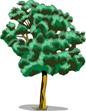 In
Swing, many components can be used with objects that implement corresponding
models.
In
Swing, many components can be used with objects that implement corresponding
models.