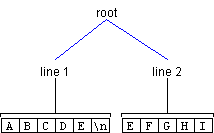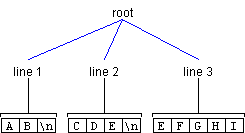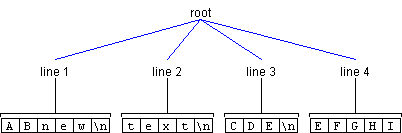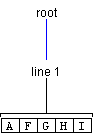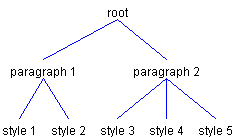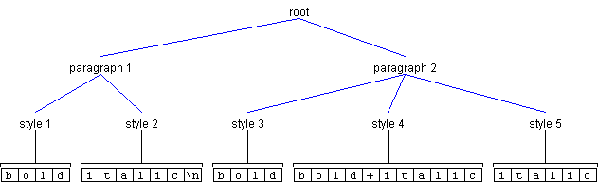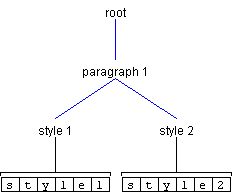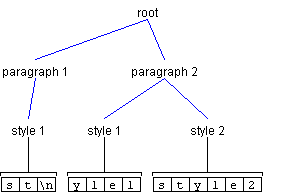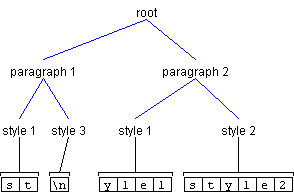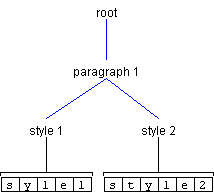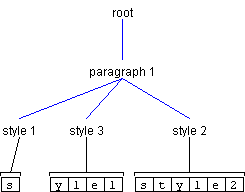|
||||
|
The
Element Interface
By Scott Violet The interface Element is defined in javax.swing.text.Element file. This article introduces the Element interface by examining these major topics:
About the Element InterfaceIn Swing, the interface Element defines a structural piece of a Document, like a paragraph, a line of text, or a list item in an HTML document. These are the methods that define the Element interface:
Element getParentElement();
int getElementCount();
int getElement(int index);
boolean isLeaf();
Document getDocument();
String getName();
AttributeSet getAttributes();
int getStartOffset();
int getEndOffset();
Every Element is either a branch or a leaf. If an element is a branch, the isLeaf() method returns false. If an element is a a leaf,isLeaf() returns true. Branches can have any number of children. Leaves do not have children. To determine how many children a branch has, you can call getElementCount(). To determine the parent of an Element, you can call getParentElement(). Root elements don't have parents, so calling getParentElement() on a root returns null. An Element represents a specific region in a Document that begins with startOffset and ends just before endOffset. The start offset of a branch Element is usually the start offset of its first child. Similarly, the end offset of a branch Element is usually the end offset of its last child. Every Element is associated with an AttributeSet that you can access by calling getAttributes(). In an Element, and AttributeSet is essentially a set of key/value pairs. These pairs are generally used for markup -- such as determining the Element's foreground color, font size, and so on. But it is up to the model, and the developer, to determine what is stored in the AttributeSet. You can obtain the root Element (or Elements) of a Document by calling the methods getDefaultRootElement() and getRootElements(), which are defined in the Document interface. The Document interrface is responsible for translating a linear view of the characters into Element operations. It is up to each Document implementation to define what the Element structure is.
The PlainDocument class
The PlainDocument class defines an Element structure in which the root node has a child node for each line of text in the model. Figure 1 shows how two lines of text would be modeled by a PlainDocument:
Figure 2 shows how how those same two lines of text might map to actual content:
Inserting text into a PlainDocument
As just mentioned, a PlainDocument contains a root Element, which in turn contains an Element for each line of text. When text is inserted into a PlainDocument, it creates the Elements that are needed for an Element to exist for each newline. To illustrate, let's say you wanted to insert a newline at offset 2 in Figure 2, above. To accomplish this objective, you could use the Document method insertString(), using this syntax:
document.insertString(2, "\n", null);
As another example, let's say you wanted to insert the pattern "new\ntext\n" at offset 2 as shown previously in Figure 2. This operation would have the result shown in Figure 4.
In the preceding illustrations, I have changed the name of the line Elements after the insertion to match the line numbers. But notice that when I do this, the AttributeSets remain the same. For example, in Figure 2 , the AttributeSet of Line 2 matches that of the AttributeSet of Line 4 in Figure 4.
Removing text from a PlainDocument
Removal of text results in a structure change if the deletion spans more than one line. Consider a deletion of seven characters starting at Offset 1 shown previously in Figure 3. In this case, the Element representing Line 2 is completely removed, as the region it represents is contained in the deleted region. The Elements representing Lines 1 and 3 are joined, as they are partially contained in the deleted region. Thus, we have the result:
The Default StyledDocument Class
The DefaultStyledDocument class, used for styled text, contains another level of Elements. This extra level is needed so that each paragraph can contain different styles of text. In the two paragraphs shown in Figure 6, the first paragraph contains two styles and the second paragraph contains three styles.
Figure 7 shows how those same Elements might map to content.
Inserting text into a DefaultStyledDocument
As previously mentioned, DefaultStyledDocument maintains an Element structure such that the root Element contains a child Element for each paragraph. In turn, each of these paragraph Elements contains an Element for each style of text in the paragraph. As an example, let's say you had a document containing one paragraph, and that this paragraph contained two styles, as shown in Figure 8. If you then wanted to insert a newline at offset 2, you would again use the method insertString(), as follows:
styledDocument.insertString(2, "\n",
styledDocument.getCharacterElement(0).getAttributes());
This operation would have the result shown in Figure
9. It's important to note that the AttributeSet passed to insertString() matches that of the attributes of Style 1. If the AttributeSet passed to insertString() did not match, the result would be the situation shown in Figure 10.
Removing text from a DefaultStyledDocument
Removing text from a DefaultStyledDocument is similar to removing text from a PlainDocument. The only difference is the extra level of Elements. Consider what would happen if you deleted two characters at Offset 1 from Figure 10, above. Since the the second Element of Paragraph 1 is completely contained in the deleted region, it would be removed. Assuming the attributes of Paragraph 1's first child matched those of Paragraph2's first child, the results would be those shown in Figure 11.
If the attributes did not match, we would get the results shown in Figure 12.
The StyledDocument Class
The StyledDocument class provides a method named setCharacterAttributes(), which allows you to set the attributes on the character Elements in a given range:
public void setCharacterAttributes
(int offset, int length, AttributeSet s, boolean replace);
Recall that in the diagrams shown in the previous section, all leaf Elements shown in the drawings were also character Elements. That means that the setCharacterAttributes()method could be used to set their attributes. The setCharacterAttributes() method takes four arguments . The first and second arguments identify a region in the Document that is to be changed. The third argument specifies the new attributes (as an AttributeSet), and the fourth argument determines if the new attributes should be added to the existing attributes (a value of false) or if the character Element should replace its existing attributes with the new attributes (a value of true). As an example, let's say you wanted to change the attributes of the first three characters in Figure 9, shown previously. The first two arguments passed to setCharacterAttributes() would be 0 and 3. The third argument would be the AttributeSet containing the new attributes. In the example we are considering, it doesn't matter what the fourth argument is. As the start and end offsets of the changed region (0 and 3) fall on character Element boundaries, no structure change is needed. That is, only the attributes of the character Element style 1 will change. Now let's look at an example that requires a structure change. Instead of changing the first three characters shown in Figure 9, let's change the first two characters. Because the end change offset (2) does not fall on a character Element boundary, the Element at offset 2 must be split in such a way that offset 2 is the boundary of two Elements. Invoking setCharacterAttributes() with a start offset of 0 and length of 2 has the result shown earlier in Figure 10.
Changing Paragraph Attributes in a StyledDocument
The StyledDocument class provides a method named setParagraphAttributes(), which can be used to change the attributes of a paragraph Element:
public void setParagraphAttributes
(int offset, int length, AttributeSet s, boolean replace);
This method is similar to setCharacterAttributes(), but it allows you to change the attributes of paragraph Elements. It is up to the implementation of a StyledDocument to define which Elements are paragraphs. DefaultStyledDocument interprets paragraph Elements to be the parent Element of the character Element. Invoking this method does not result in a structure change; only the attributes of the paragraph Element change.
Further Reading
This article has presented a brief overview of how the Document interface models its content using the Element interface. For further reading, I recommend looking at the Swing online API (javadoc) entries for EditorKit and View. View is responsible for rendering a particular Element, and EditorKit is responsible for a ViewFactory that is able to decide what View should be created based on an Element. Happy modeling. |