|
||||
|
By Michael Albers and Chris Ryan
That's easy. You'd create your application using JavaTM look and feel: the cross-platform L&F implementation that ships with Swing. The Java look and feel -- formerly called "Metal" because that was its code name while it was beeing developed -- is designed especially for developers who want a sleek, elegant cross-platform L&F that looks and behaves the same across all operating systems. It became Swing's official cross-platform L&F after receiving enthusiastic feedback from developers.
A brief history of the Java Look and Feel The Java Look and Feel -- previously known as Metal because that was its project code name -- is a cross-platform design that that is shipped with Swing. Swing also comes with a Windows look-and-feel implementation and a Motif look-and-feel design. A fourth new look and feel design -- a Macintosh implementation -- made its debut with the introduction of Swing 1.1 Beta. The Mac L&F implementation was initially provided in a preview release to let developers try it and give us feedback. When the new Mac L&F is finalized, it will officially become part of Swing. Stay tuned.
Java L&F in the Forefront
To learn still more about the Java L&F -- and to get a peek at a collection of screen shots illustrating the new Metal look -- see "The high-level JLF Specification."
Swing's L&Fs illustrated The following screen shots show the four prepackaged L&F designs that are currently available to Swing developers.
L&Fs that Swing provides The four PL&F designs shown in the preceding picture are:
Thanks for your feedback, keep it coming The Swing team extends many thanks to those of you who have taken the time to give us constructive comments regarding Swing's pluggable L&Fs. We'll do our best to keep you informed of the feedback we're receiving, our directions, and our progress. |
 But suppose you wanted to develop a Swing application that
always have exactly the same look and feel, no matter
what operating system the user happened to be using?
But suppose you wanted to develop a Swing application that
always have exactly the same look and feel, no matter
what operating system the user happened to be using?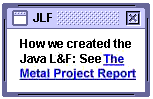
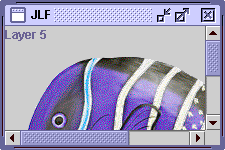
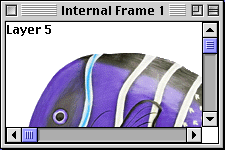
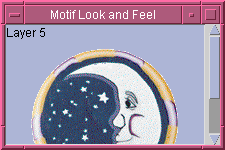
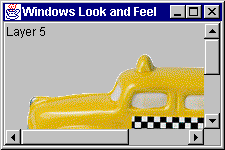
 No
matter how many new pluggable L&Fs wind up being shipped
with Swing, you can always create your own custom designs.
No
matter how many new pluggable L&Fs wind up being shipped
with Swing, you can always create your own custom designs.