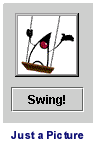|
||||
THE GREAT IDE ROUNDUP
 Imperial
Software Technology (IST) doesn't make IDEs; it makes IDEs better. Imperial
Software Technology (IST) doesn't make IDEs; it makes IDEs better.
Consider IST's newest product, Visaj. With Visaj, you can use point-and-click editing to design the user interface for any application or applet written in the JavaTM programming language. But Visaj is not an IDE. As you work with Visaj, it generates all the Java source code that is needed to implement the user-interface part of the program you are creating. But Visaj doesn't compile your program, and it doesn't provide an inline debugger or a code editor. So you can't use Visaj to add application-specific functionality to the user interface that it generates. To do that, you must provide a separate source-code editor or text editor, as well as a separate compiler.
How Visaj works Visaj is designed to speed up developer productivity by providing a point-and-click environment for building 100% Pure JavaTM GUIs, reducing the amount of time spent on hand-coding. Because Visaj is not coupled with any particular IDE, it can be used IDE. IST claims that Visaj can enhance the capabilities of any IDE because it offers visual building capabilities that are not provided in most development environments. Visaj is available in both a boxed version and an electronic version that can be downloaded from the IST Web site. You can try out Visaj at no cost by downloading a free trial trial version. Visaj works particularly well with Sun's owon Java Workshop IDE. When you install Visaj, you can also install a small program (downloadable at no cost from IST) that interfaces Visaj with Java Workshop. Then the Visaj icon appears on the Java Workshop toolbar -- and, because Visaj has Swing compatibility built in, that adds full Swing compatibility to Java Workshop. You can also use Visaj with other kinds of IDEs, or with a plain-vanilla text editor such as emacs or vi. You can even use Visaj with the raw text-based JDK (Java Development Kit) that's downloadable at no charge from Sun.
About Visaj As the following screen shot illustrates, Visaj is built around a visual class editor that contains three panels: a component palette (left), a design tree (center), and a class browser (right).
The Visaj component palette You can load the full Swing component set into the class editor window's component palette by choosing a Merge Palette File item from the class editor's Palette menu.
The class hierarchy pane Once you have loaded the Swing component set into Visaj's component palette, you can easily create a Swing applet by choosing a menu item and then clicking a sequence of controls in a dialog box. When you have created a JApplet object, Visaj automatically creates a class hierarchy that is appropriate for a Swing applet and displays that hierarchy in the class editor window's design-tree panel, as shown in the center pane of the preceding screen shot. Visaj's layout editors To help you lay out the components you have placed on a form, Visaj provides a full complement of graphically based layout editors. There's even a box layout editor for Swing components. Visaj automatically assigns a BoxLayout to Swing components that use BoxLayout by default, such as JToolBar. You can use the BoxLayout manager with other Swing components by choosing the BoxLayout manager from the JFC Basic component palette. Visaj understands how components and containers are used together in Swing applications, and can automatically created properly designed component-container hierarchies in Swing applets and applications, as shown in the preceding illustration. (To learn how components and containers must be laid out in Swing programs, see the :article titled "Understanding Containers" in this issue.) Adding components When you have started creating an applet or an application, and Swing has displayed your program's initial design tree in the class editor window, you can start adding components to your application by placing them in their appropriate locations in the class hierarchy tree that Visaj as created. As you add components you are designing, Visaj automatically generates whatever code will be needed to display and implement your application's interface at runtime.. Visaj is also equipped with an event editor for managing events and event listeners, and an image editor for creating images and placing them in applets and applications. The Visaj image editor provides a standard set of drawing tools for drawing original images, as well as a mechanism for loading an existing images and applying special filters to modify your images in accordance with the particular needs of the program you are designing. Generating code When you have finished designing a GUI for your application, Visaj generates whatever code is needed to create the GUI you have designed at runtime. You can then use the source-code editor of your choice to add whatever functionality your application requires, and to modify the code generated by Visaj in any way you like.
Visaj and Swing IST released Visaj 2.0 -- a brand-new version of Visaj -- just a couple of days before this issue of The Swing Connection went online. Considering the limited amount of time Swing 1.0 has been available, a remarkable amount of support for Swing is built into Visaj 2.0. You have seen how Visaj can create design forms that subclass Swing containers such as JApplet, JFrame, JDialog, and JWindow. Visaj also lets you Swing menus and menu items to Swing programs, and it even includes a Box layout editor that you can use to create Box layouts for Swing programs. Visaj also comes with a resource bundle editor that supports internationalization. With the resource bundle editor, you can enter words written in various languages into a table. Visaj can then generate all the Java files that are needed to international your program
How we tested Visaj Although Visaj is not a a full-fledged IDE, we used roughly the same strategy to try out Visaj that we had used to examine the three integrated IDEs that are also examined in this report. We created a GUI using the Visaj class editor, and added a toggle button and an event listener using the Visaj event editor. Finally, we added our Swinging Duke images using using handwritten code to load and display a Swing ImageIcon. Because Visaj doesn't come with a source editor or a compiler, we had to make the final tweaks in our source code using a text editor supplied by a another manufacturer. (In this case, we chose the KAWA editor and compiler from Tek-Tools, which will be featured in next month's issue of The Swing Connection.) We also had to use another product to compile our program. (We used KAWA for this purpose also.) The result was an applet that looked and behaved exactly like the the original handwritten Swinging Duke applet that we had used as a model (see picture, below.)
Our conclusion: Visaj is a sophisticated product that can significantly simplify and speed up the development of graphical user interfaces for applets and applications. But it is designed for professional programmers who are willing to write their own source code when that's necessary, and don't mind switching from one development tool to another when that's what the situation requires. It saved us time and effort when we used it to create a little applet -- namely, a clone of our Swinging Duke applet -- and it could probably save much more time and effort if we decided to use it to develop a large, complicated project. Visaj is not your average software-development product. But if you need a development tool with the special kinds of capabilities it offers, Visaj may be just the GUI design package that you've been looking for. |
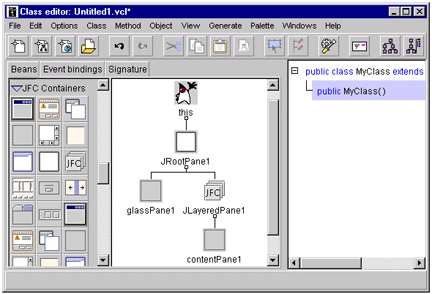
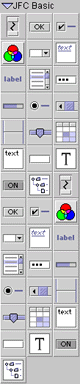 When
you load the Swing component set into the component palette, Swing
components appear under three headings: JFC Basic, JFC
Menus, and JFC Containers (shown in the picture).
When
you load the Swing component set into the component palette, Swing
components appear under three headings: JFC Basic, JFC
Menus, and JFC Containers (shown in the picture).