| Home |
| Account/Password |
| Server Info |
| Download Client |
| Install Client |
| Using Client |
| Zone Setup |
| PHP Sample |
| JSP Sample |
Install Client
The steps described here that you have downloaded the software and gotten a registration ID for it.
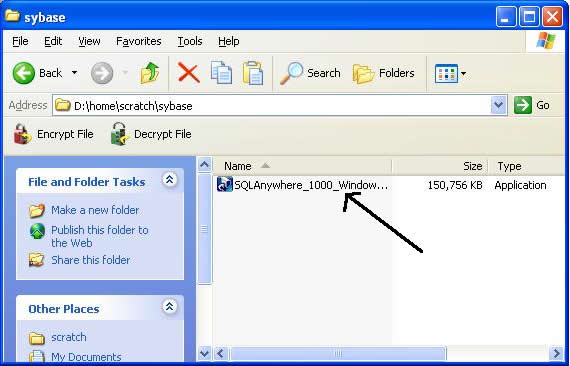
After you have downloaded the client, double-click to run it.
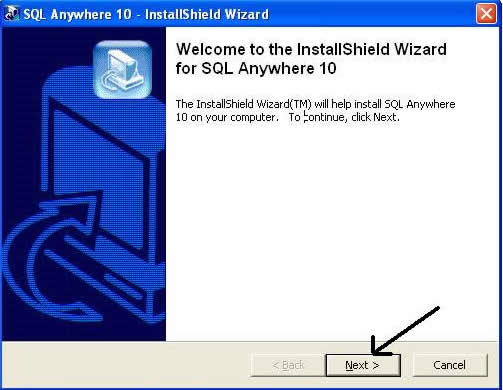
Click on Next to begin.
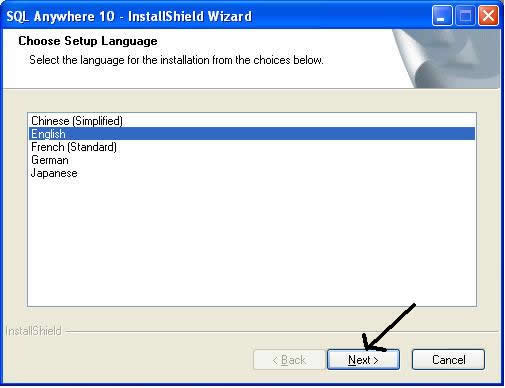
The default language selected is English. Click on Next.
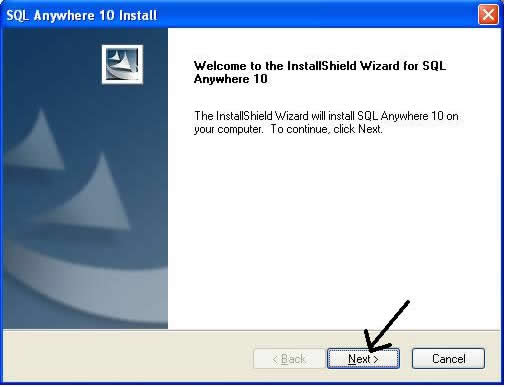
Click on Next.
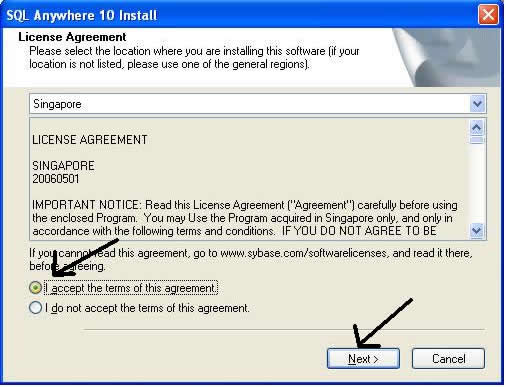
Accept the agreement.
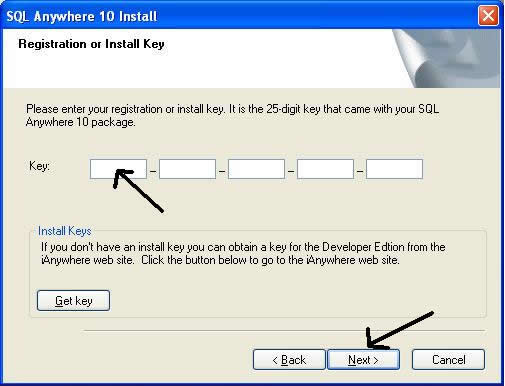
Key in the registration ID. If you have not gotten the ID yet, select Get key instead.
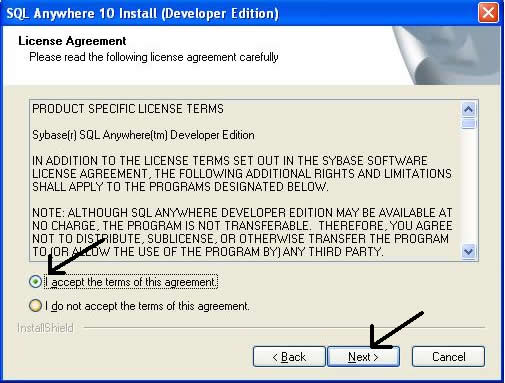
Accept the agreement.
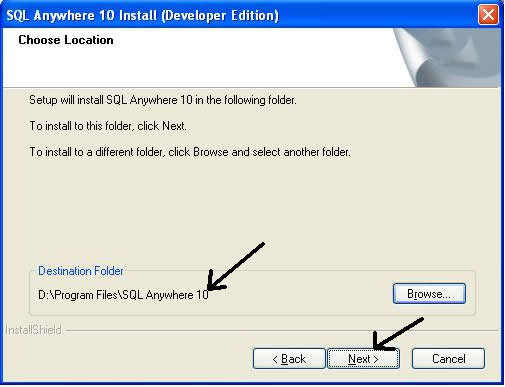
You can change the destination folder for the software instead of using the default. Otherwise leave it as it is.
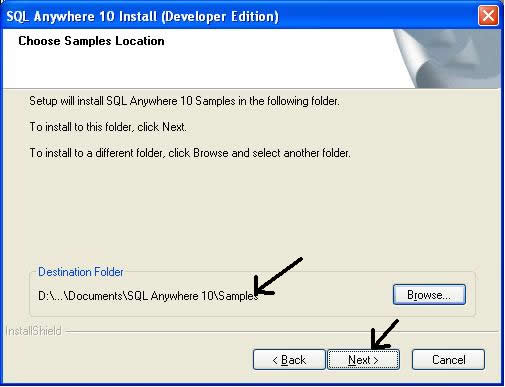
Do the same thing for the sample files.
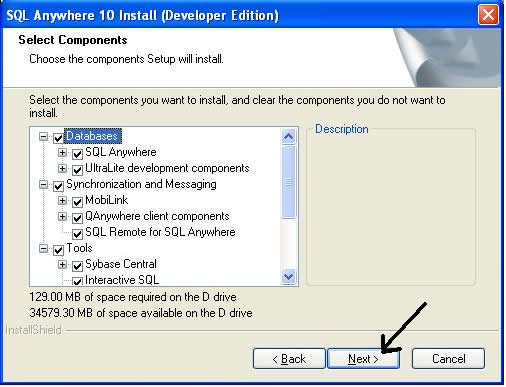
Confirm the modules to be installed.
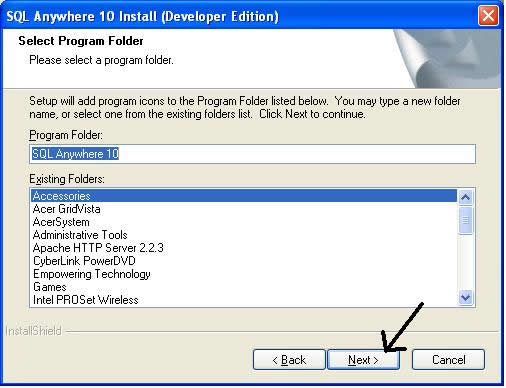
Confirm the program folder.
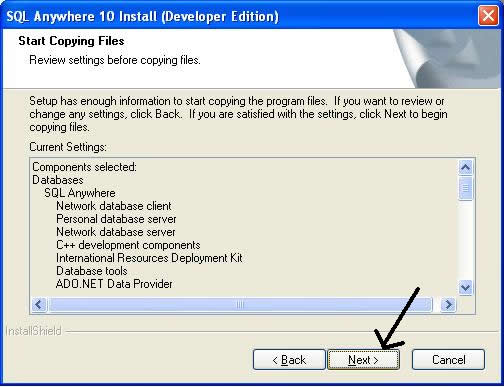
Upon click Next, installation will begin.
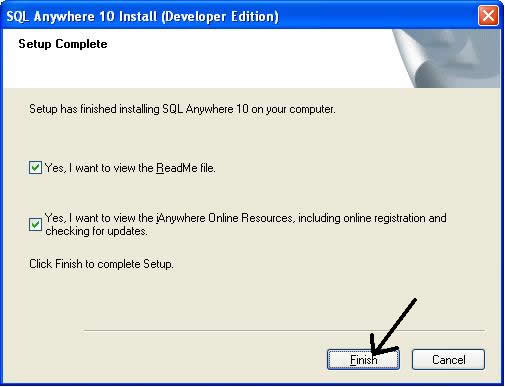
You have successfully installed the software.
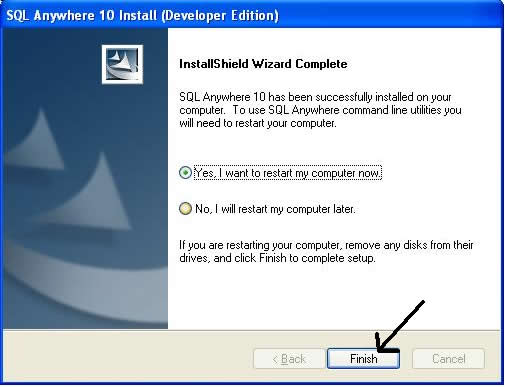
You will need to restart your PC before using the software.