| Home |
| Account/Password |
| Server Info |
| Download Client |
| Install Client |
| Using Client |
| Zone Setup |
| PHP Sample |
| JSP Sample |
Zone Setup
The following steps described how to set up your zone to run Oracle, Apache and PHP.
Oracle
After login in to your zone, switch to root user, then navigate to /var/opt directory. Create a directory oracle.
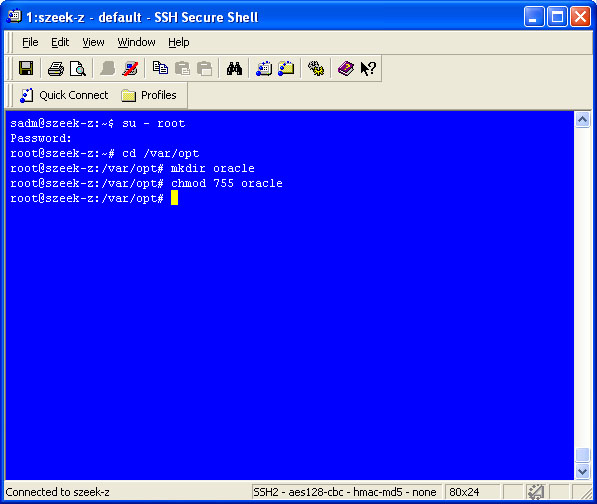
Create a file tnsnames.ora under /var/opt/oracle with the following contents.
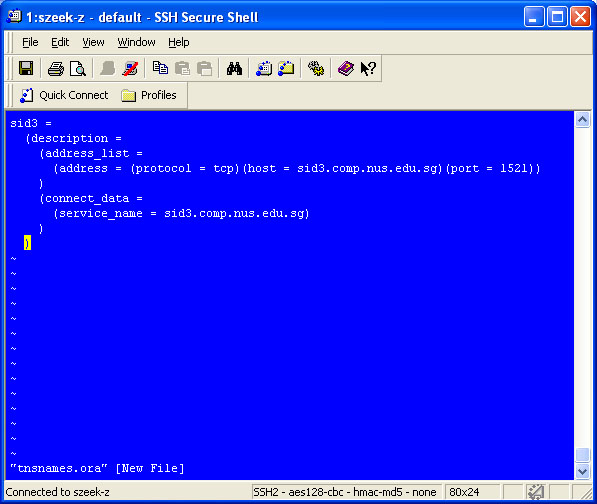
Create another file oratab under /var/opt/oracle also with the following contents.
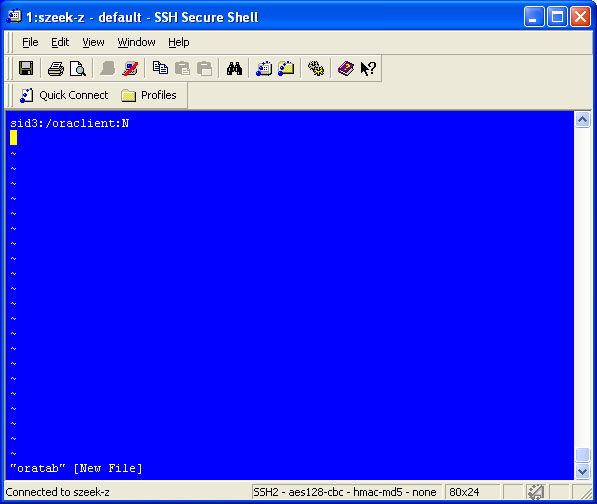
Update the ownership and permission of the 2 files.
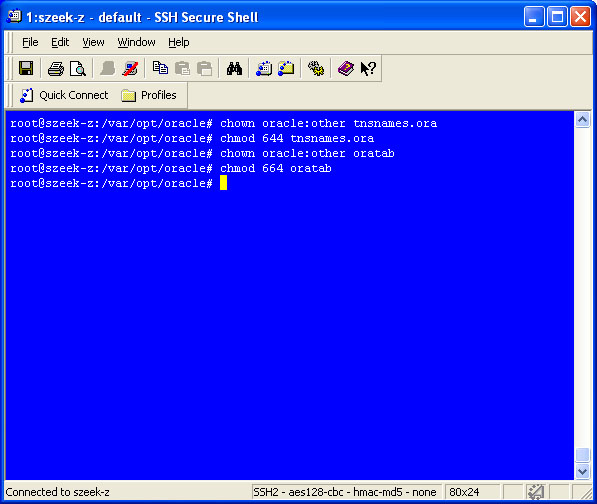
Create a symbolic link for the oracle client directory, and the files dbhome and oraenv.
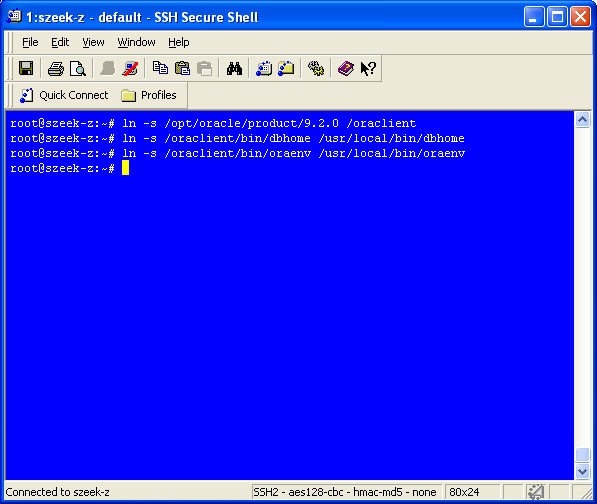
Apache and PHP
After login in to your zone, switch to root user, then navigate to /opt/soc/bin directory.
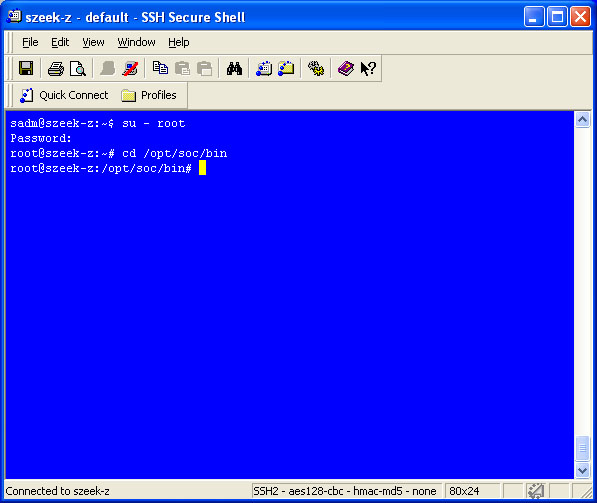
Next, run apache-setup.
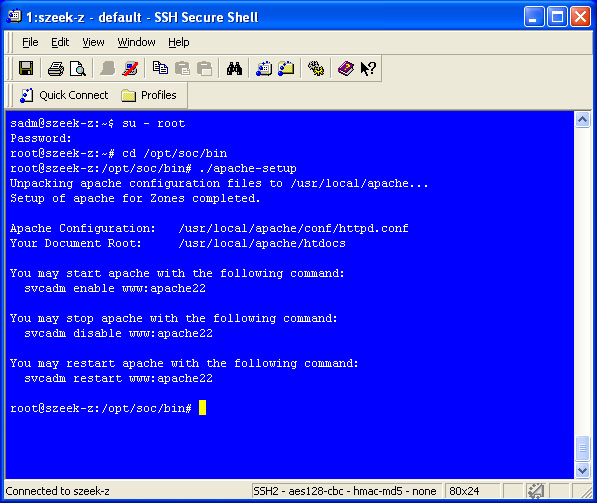
To start the web server, invoke 'svcadm enable www:apache22' from root. To stop the server, do 'svcadm disable www:apache22'. To restart the server (when you make some configuration changes), do 'svcadm restart www:apache22'.