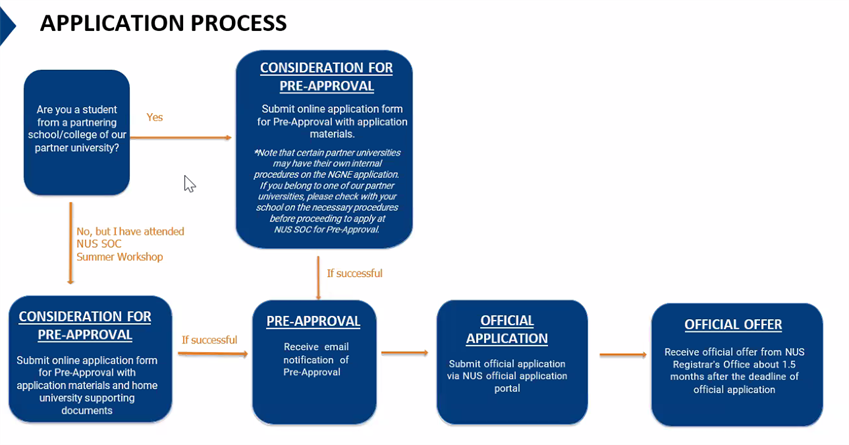To change the appearance of the page, edit the styles of the corresponding elements (in most cases by using the "Main Frame" Style Zone).
To change the menu’s links: edit, copy-paste, or delete the Link Elements within.
To hide an element without deleting it, use its property Visible.
To change the menu’s links: edit, copy-paste, or delete the Link Elements within.
To hide an element without deleting it, use its property Visible.
APPLICATION
Application Form
Application Form
Eligibility
In general, to be eligible for the NGNE programme, the applicant should meet the following conditions:
1) You will be in your final year of undergraduate study when you attend the NGNE programme;
And
2) You have attended NUS SOC Summer Workshop
And
2) You have attended NUS SOC Summer Workshop
Interested applicants may write in to check if your school/college have any existing NGNE partnership with NUS SOC, and the actual arrangement on the submission of required documents for consideration of Pre-Approval.
For more information on the NUS SOC Summer Workshop, please visit this page.
For more information on the NUS SOC Summer Workshop, please visit this page.

Submission Dates
| Application | August 2023 intake | January 2024 intake |
| Pre-Approval |
|
|
| Open Date | 13 March 2023 |
7 September 2023 |
| Deadline | 26 March 2023 | 17 September 2023 |
| Official Application | ||
| Open Date | 21 March 2023 | 18 September 2023 |
| Deadline | 10 April 2023 |
6 October 2023 |

Consideration for Pre-Approval
Required documents for Pre-Approval
| 1 | Academic transcript in English |
| 2 |
An official certification of your GPA and/or average score from your school - Required only if your GPA and/or average score is not shown in the academic transcript |
|
3 |
NUS SOC Summer Workshop Performance Slip - Compulsory for students |
| 4 |
English qualifications - Provide any one of the following: CET6, TOEFL or IELTS |
| 5 |
CV and Personal Statement in English CV is a significant component of the application as CP3106 Independent Project (equivalent to final year project) advisor matching will be done based on students’ CV. Below are some points to be included in a CV and PS: - Academic performance - English proficiency level - Work/project experience - Any awards and achievements - Interest areas - Future plans |
| 6 |
Certificates of awards or achievements (if any) |
| 7 |
Approval letter from your home university - Only applicable to students from non-partner university - Letter should state your home university's endorsement for your participation in the NGNE programme if officially approved by NUS |
Click the application form to submit your application. Kindly note that certain partner universities may have their own internal procedures regarding NGNE application. If you belong to one of our partner universities, please check with your school on the necessary procedures before proceeding to apply at NUS for Pre-Approval.
Please combine all the required documents into one single pdf file for submission. Note that only ONE submission will be accepted - we do not accept any further amendments once you have submitted the application form. Hence, you are advised to check the documents thoroughly and carefully before clicking on the submit button. Applications with missing document(s)/information will not be considered as it will be treated as an incomplete application.
Please combine all the required documents into one single pdf file for submission. Note that only ONE submission will be accepted - we do not accept any further amendments once you have submitted the application form. Hence, you are advised to check the documents thoroughly and carefully before clicking on the submit button. Applications with missing document(s)/information will not be considered as it will be treated as an incomplete application.

Pre-Approval
Upon successful application for Pre-Approval, you will receive notification of Pre-Approval via email, regardless of whether you are from a partner university or not.
Kindly note that you MUST receive Pre-Approval from NUS SOC before you can submit the official application at the NUS online application portal.
Kindly note that you MUST receive Pre-Approval from NUS SOC before you can submit the official application at the NUS online application portal.

Official Application
Once you have received notification of Pre-Approval, you may proceed to submit the official application via the NUS online application portal.
Required documents for Official Application
| 1 | Copy of passport showing your particulars |
| 2 | Official academic transcript (including grading explanation/remarks) in English |
| 3 | Record of courses taken in current semester/term |
|
4 |
English qualifications (CET6, TOEFL or IELTS) |
| 5 | Student Status Letter issued by your home university |
| 6 | Documentary proof of financial support in English |
For more information on the required documents, please refer to this file (page 2, under "Non-Exchange Students").
For a user guide of the online application portal, you may refer to this link.

To "activate" displaying of an arrow, use its property "Visible"