The Basic of C Programming
Workflow
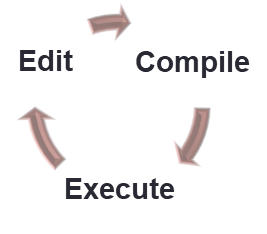 A typical workflow in a compiled language is the edit, compile, execute, loop.
To start, we first either create or edit the file containing our C program (e.g.,
A typical workflow in a compiled language is the edit, compile, execute, loop.
To start, we first either create or edit the file containing our C program (e.g., first.c) with our favourite editor.
This will be our source code.
We then compile our source code using a compiler (e.g., GCC or Clang) to produce an executable code.
Typically, when run on a UNIX machine, the file is called a.out.
If the program compiles, then we proceed with the next step.
Otherwise, we go back to editing our source code.
The next step is to execute the program and test. If we find incorrect result in our testing, we restart from the first step again. This step is performed until we are satisfied with our program or until we have to submit our program. The diagram below summarises the steps.
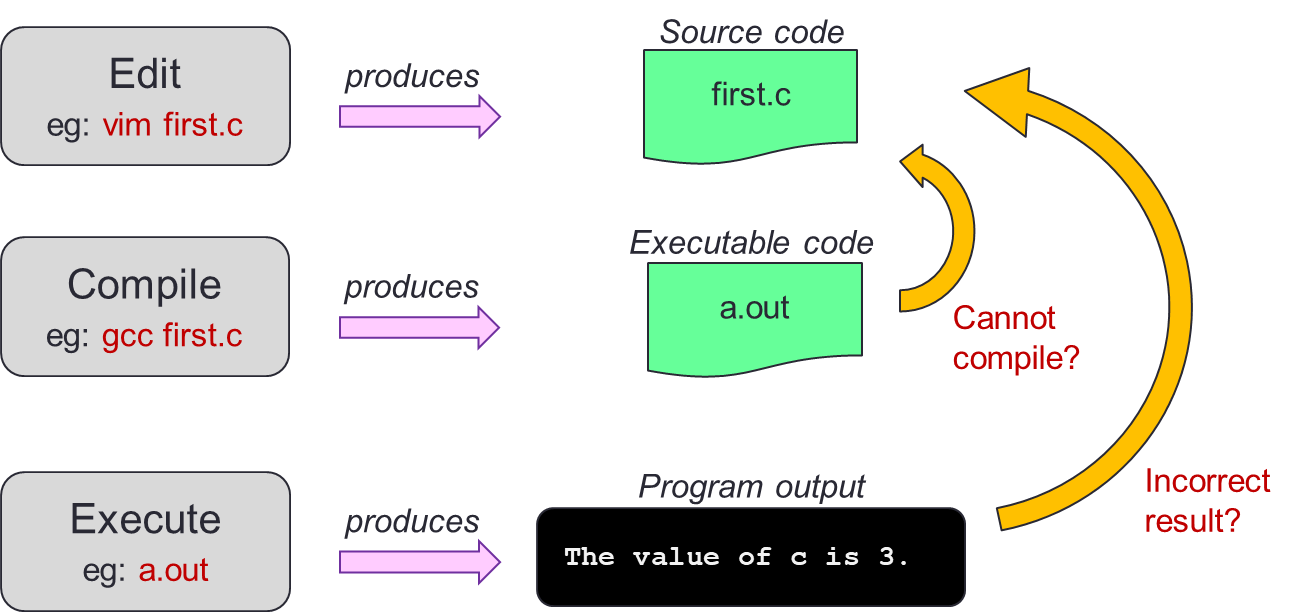
Steps
-
Create a new C program file (with the extension
.c) or edit an existing one.- We would recommend the use of
vim(orviimproved) as it is available in all UNIX system like sunfire.
- We would recommend the use of
-
Save the file (e.g.,
first.c).
- Compile your C program file from "Edit" step using GCC (e.g.,
gcc first.c). - You will either:
- Produce an executable code (e.g.,
a.out) then you continue to "Execute" step. - Fail to compile (i.e., compile error) then you repeat "Edit" step to repair the program and remove the compile error.
- Produce an executable code (e.g.,
- Execute your executable (e.g.,
a.outor./a.out). - You will either:
- Get the correct program output and you are satisfied with your work and finish.
- Get the incorrect program output then you repeat "Edit" and "Compile" step to repair the program until you get the correct program output.
Hello World
As is the tradition, your first program will be the "Hello World!" program.
Copy and paste the following code into a file called HelloWorld.c.
Hello World
| HelloWorld.c | |
|---|---|
1 2 3 4 5 | |
| HelloWorld.js | |
|---|---|
1 | |
| HelloWorld.py | |
|---|---|
1 | |
You can compile it on a UNIX machine using the command gcc HelloWorld.c.
This should produce a file called a.out.
You can execute this file using the command ./a.out.
There should be Hello World! printed on your screen.
Alternatively, you can test it on the "ReplIt" tab above:
- Click on "Shell" tab.
- Compile with GCC using
gcc main.c(this is the default file name on the website). - See the content of the current folder using
ls.- You should see three files:
a.out,mainandmain.c.
- You should see three files:
- Execute the code using
./a.out.
If all goes well, your session should look like the following
| Manual Compilation | |
|---|---|
1 2 3 4 5 | |
Now, if you want to use a different name for the executable file, you can use the flag -o (this is lowercase "o" for "omega" and not the number zero) followed by the name during compilation.
You can test the following.
| Manual Compilation with Renaming | |
|---|---|
1 2 3 4 5 | |
General Form
A simple C program is generally structured as follows:
C Program General Structure
1 2 3 4 5 6 7 | |
Furthermore, the executable statements usually consists of 3 parts:
- Input data
- Computation
- Output results
Since our hello world program lacks variables, input data and computation, we will use the following program to compute miles to kilometres called MileToKm.c as our example.
You can also click on the tabs below to see the highlighted structures.
Mile to Kilometers Conversion
| MileToKm.c | |
|---|---|
1 2 3 4 5 6 7 8 9 10 11 12 13 14 15 16 17 18 19 20 | |
| MileToKm.c | |
|---|---|
1 2 3 4 5 6 7 8 9 10 11 12 13 14 15 16 17 18 19 20 | |
| MileToKm.c | |
|---|---|
1 2 3 4 5 6 7 8 9 10 11 12 13 14 15 16 17 18 19 20 | |
| MileToKm.c | |
|---|---|
1 2 3 4 5 6 7 8 9 10 11 12 13 14 15 16 17 18 19 20 | |
| MileToKm.c | |
|---|---|
1 2 3 4 5 6 7 8 9 10 11 12 13 14 15 16 17 18 19 20 | |
| MileToKm.c | |
|---|---|
1 2 3 4 5 6 7 8 9 10 11 12 13 14 15 16 17 18 19 20 | |
| MileToKm.c | |
|---|---|
1 2 3 4 5 6 7 8 9 10 11 12 13 14 15 16 17 18 19 20 | |
| MileToKm.py | |
|---|---|
1 2 3 4 5 6 | |
A Quick Note
- Starts with
#. #includeallows us to use codes defined in another file.#defineallows us to define a constant.
- Declaration:
<data type> <variable name>;. - May be initialised
<data type> <variable name> = <value>;. - Best practice:
- Always declare at the beginning of a function.
- Always initialise before use.
- One line:
// this is comment until end of line. - Multi line:
/* this is comment until closing */.- In ANSI C, only this comment is allowed.
- But we also allow one line comment.
- Semi-colon (_i.e.,
;) terminates a statement.- Unlike JavaScript, semi-colon is not optional.
- Curly brackets (i.e.,
{}) indicates a block.- Unlike Python, indentation does not matter.
Memory
Memory Snapshot
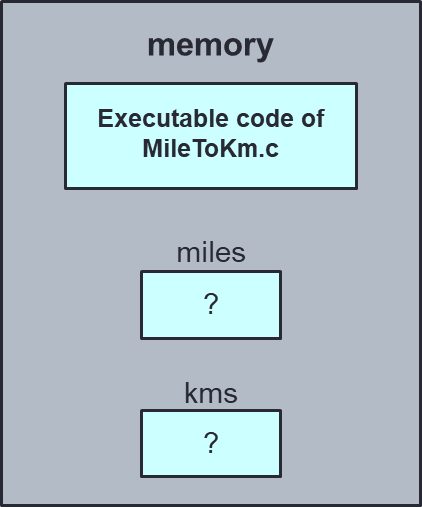
When we declare a variable, the value of the variable is whatever happen to be in that memory location. This is in contrast to many other programming language where there is a default value, usually 0. In fact, this is one of the reason why a program written in C can execute very fast, because we do not even initialise a variable when we declare it.
Unfortunately, this is also a very common mistake.
Many programmers not familiar with C assumes that a variable is automatically initialised to a default value.
The state of the memory at the beginning can be represented as follows.
Note that the value of the variable miles and kms are unknown and represented as ?.
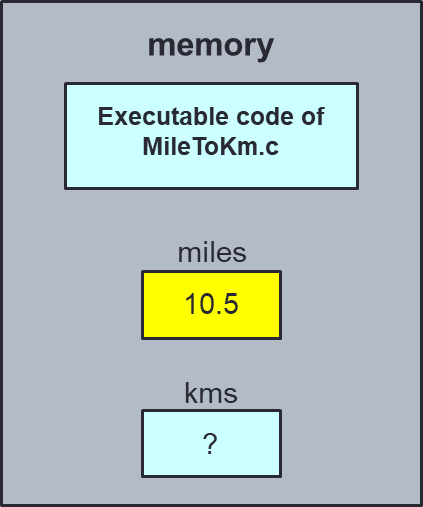
After the user enters the value of 10.5 into the program, the value is assigned to the variable miles by the line scanf("%f", &miles);
The exact mechanism for this will be explained in more details later.
It suffices for now to note that after this line executed, the memory looks as follows.
The yellow box shows the changes from the previous state.
Previously, the value was unknown as marked by ?.
After reading user input, the value is known and it is 10.5.
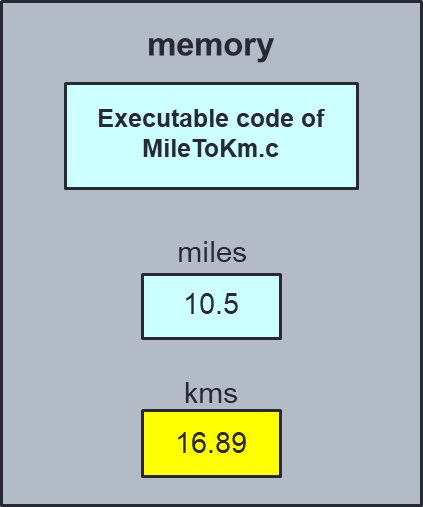
After the conversion from miles to kilometres, we assign the value to the variable kms.
This is done by the line kms = KMS_PER_MILE * miles;.
The result is that the memory looks as follows.
Uninitialised Variables
The common mistakes for beginner C programmer is to assume that uninitialised variables contain zero. This is not true as the value is whatever value happen to be in the memory location. For all practical purposes, we can model the value as random.